Onthullen van datalekken met CleverControl
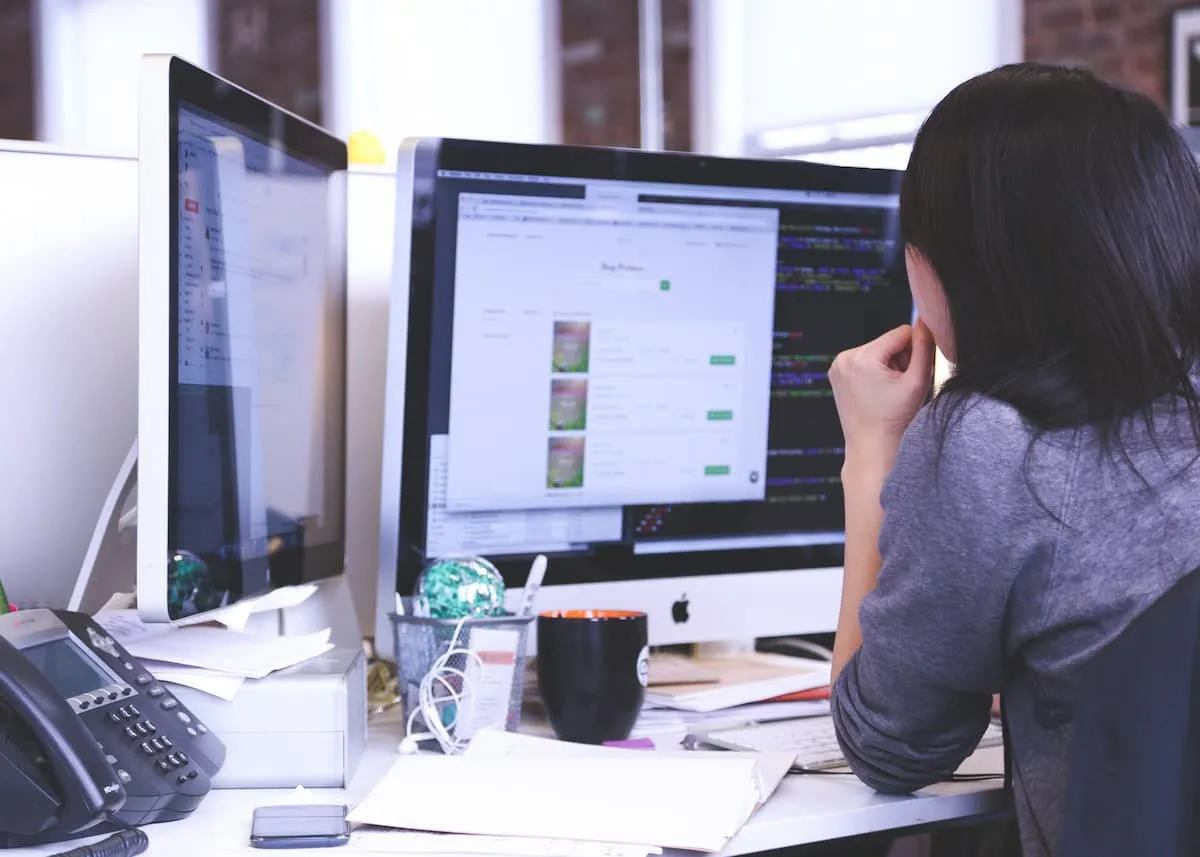
Een handelsonderneming uit Duitsland gebruikt CleverControl sinds het begin van de Covid-19 pandemie. Geïmplementeerd als een hulpmiddel om de productiviteit te handhaven tijdens het werken op afstand, is het toezicht geleidelijk aan een onderdeel geworden van de dagelijkse cultuur van het bedrijf. De directie heeft zich niet gehaast om CleverControl op te geven toen de pandemie afnam en de werknemers terugkeerden naar kantoor. Hierdoor heeft het bedrijf ernstige gegevenslekkage kunnen voorkomen en zijn reputatie kunnen redden.
Een van de werknemers koos ervoor het bedrijf te verlaten nadat haar verzoek om loonsverhoging was afgewezen. Gefrustreerd door de weigering besloot zij op een andere manier aan wat extra geld van het bedrijf te komen voordat zij vertrok. De werknemer was van plan marktonderzoek en andere vertrouwelijke gegevens van het bedrijf te verkopen aan concurrenten. Ze kopieerde die gegevens en uploadde ze naar de persoonlijke cloud drive. Dankzij CleverControl bleven die acties niet ongeregistreerd. De manager vreesde dat de gefrustreerde werknemer iets ongepasts zou kunnen doen voordat ze vertrok, dus hield hij haar nauwlettend in de gaten in haar laatste twee weken in het bedrijf. Toen hij het rapport van de computer van de werknemer bekeek, lette hij op verdachte vermeldingen - toegang tot de vertrouwelijke gegevens werd gevolgd door het inloggen op de persoonlijke cloudopslag. Nader onderzoek van logs, screenshots en schermopnames wees uit dat de medewerkster de gegevens had gestolen en van plan was deze te verkopen. Ze veranderde ook enkele gegevens om ze te vervalsen in de financiële documenten die op de server van het bedrijf waren opgeslagen. Haar acties hadden ernstige juridische gevolgen kunnen hebben, en de informatie die de medewerkster van plan was te verkopen had het bedrijf duizenden euro's kunnen kosten. Dankzij CleverControl heeft de manager het lek op tijd ontdekt om mogelijke gevolgen voor het bedrijf te voorkomen. Bovendien was het herstellen van de financiële documenten eenvoudig met behulp van de logboeken omdat deze lieten zien welke informatie was gewijzigd.
Essentiële kenmerken:
- GebeurtenislogboekCleverControl registreert alle activiteiten op de computer en presenteert ze in chronologische volgorde. De manager kan een overzicht krijgen van de werkdag van de werknemer en verdacht gedrag opmerken.
- ScreenshotsSchermafbeeldingen leggen de belangrijkste activiteiten vast, zoals kopiëren naar het klembord, wisselen van venster en chatten met sociale media. Ze bieden extra visuele ondersteuning voor het gebeurtenissenlogboek.
- SchermopnameDeze functie legt alles vast wat er op het computerscherm gebeurt, zodat geen enkele activiteit van een werknemer onopgemerkt blijft. Het is vooral nuttig bij interne onderzoeken.
