Recording Features
Keylogger
CleverControl records all keystrokes, so you can see all that was typed in on the keyboard, including everything that was deleted. This feature is turned off by default. You can turn it on in the settings on your online dashboard.
Instantly see all text entered by a user
Check for unwanted alert words in employees’ keystrokes
Keystrokes recording in any application
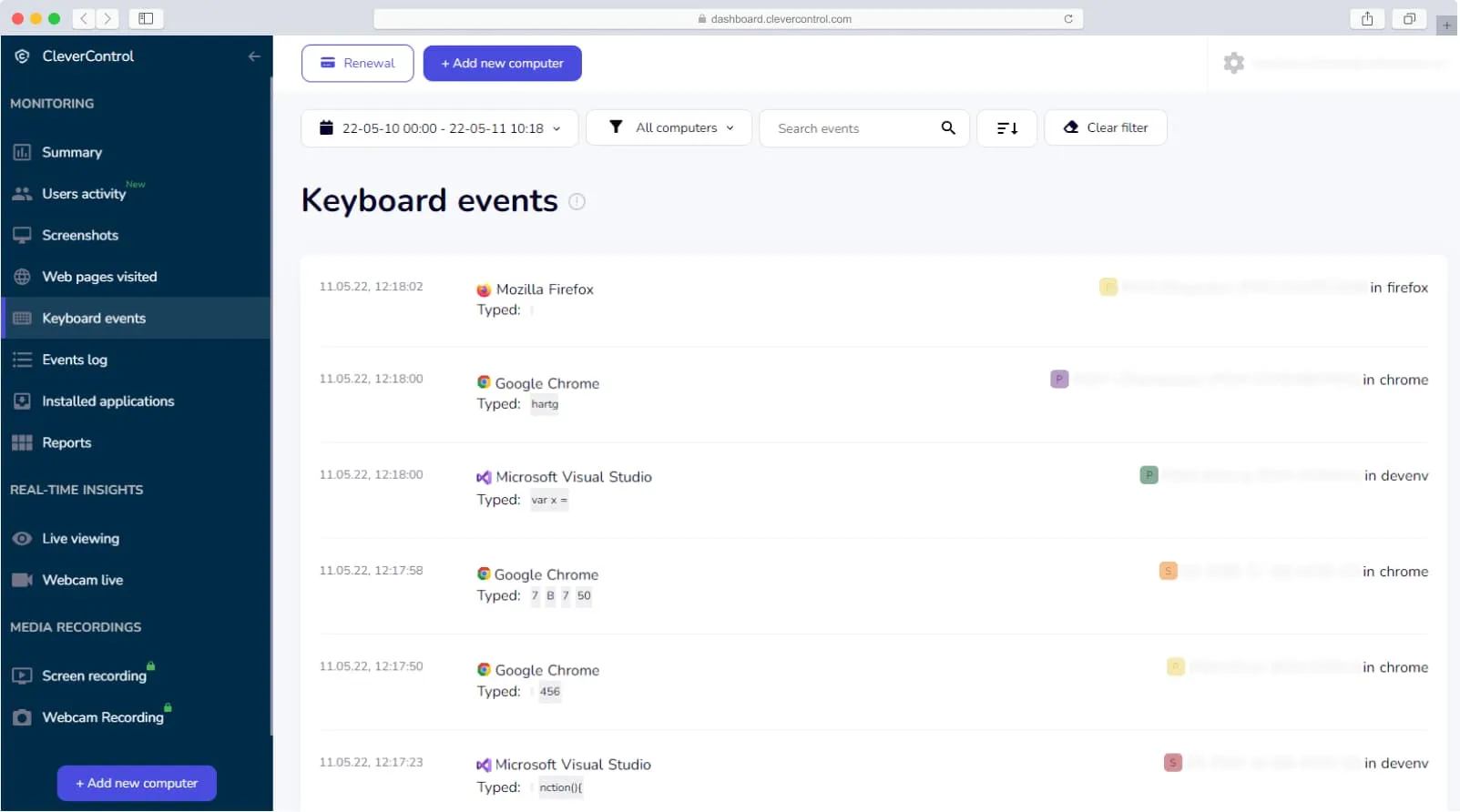
How can this feature be useful?
Most of the information nowadays is transferred between employees via chats, messengers and other applications. With CleverControl you can check everything that your employees type on their keyboards. This can help with detecting those who chat all day long, without doing any work, and also can help to prevent information leakage and detect insider threat.
Screenshots
CleverControl constantly makes screenshots of employees’ screens as a part of full activity reporting
Make screenshots on change of active window, URL, or clipboard
Instantly see all windows and websites that employees work with
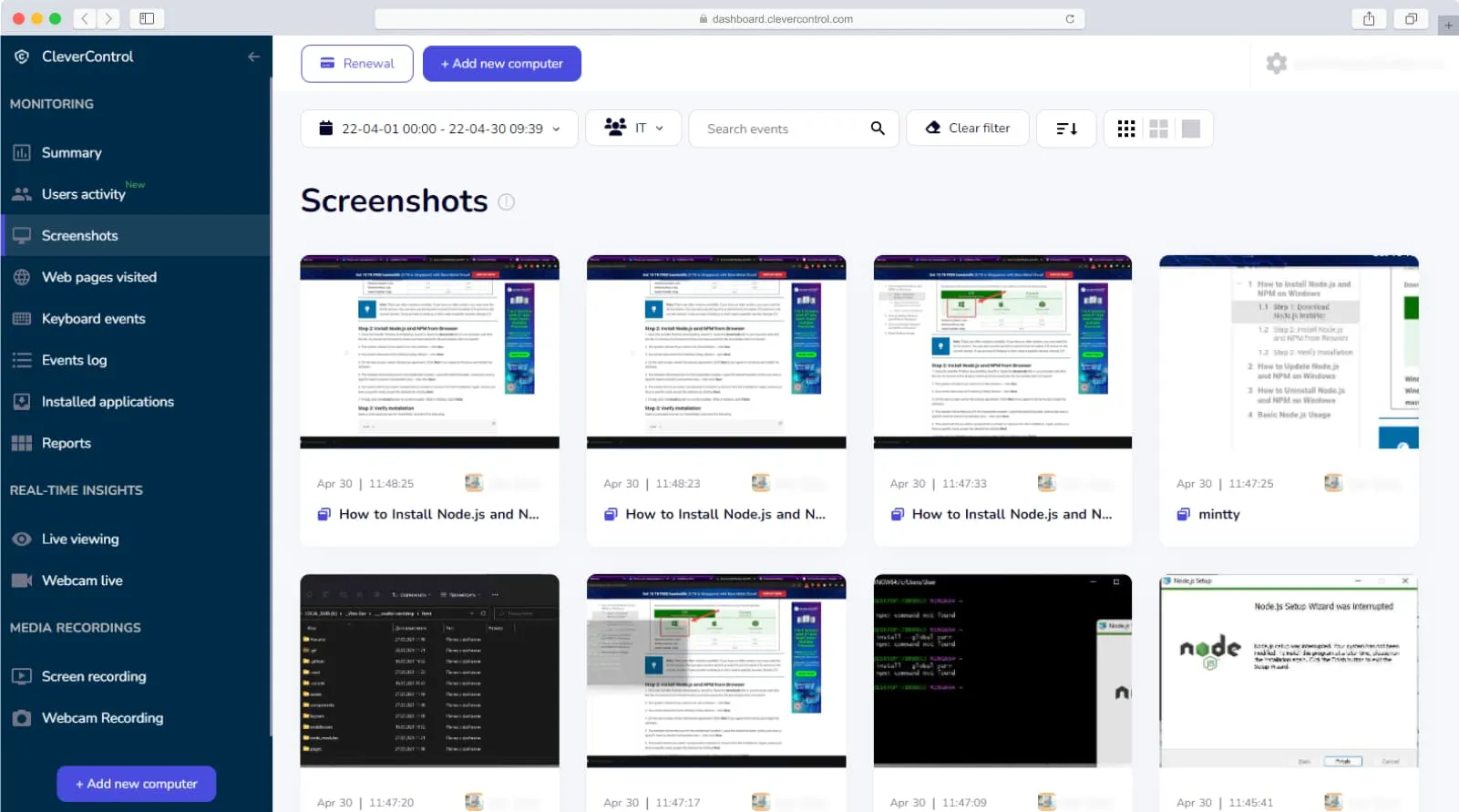
How can this feature be useful?
This feature allows you to get full report in pictures. Just open Screenshots section in your account and you can see every bit of activity that took place on a computer. Literally every window you employee starts to work with gets recorded, which is great for analysing how each staff member uses their working time.
Removable storage devices (USB, HDD, SD) Monitoring
CleverControl separately monitors external drives activity.
Get a full list of instances of external drives connection
Get time, duration, or name of connection
Instantly see which users connect unapproved drives to their PCs
Check on all external storage connection, including USB, HDD, SD, CD/DVD, etc.
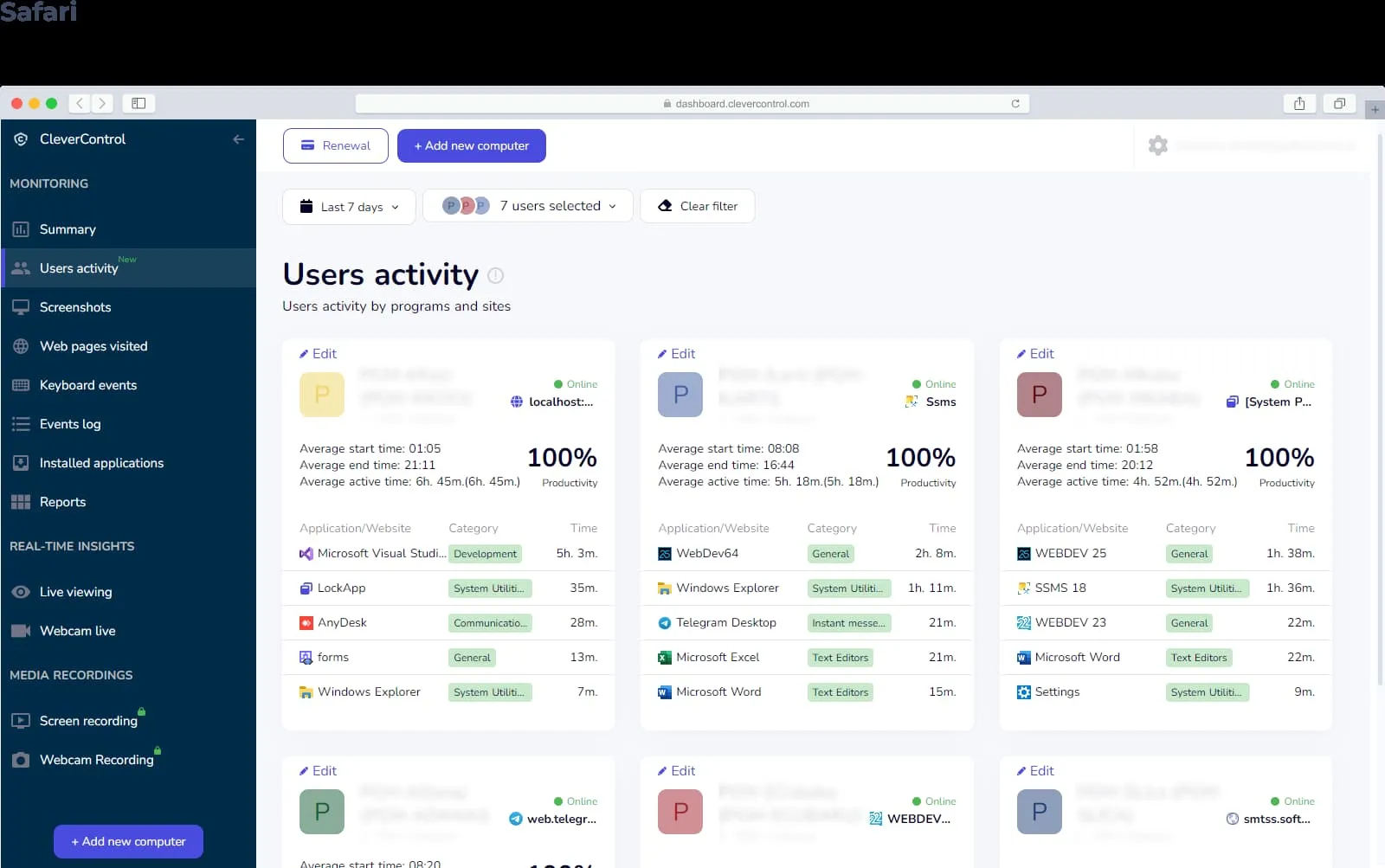
How can this feature be useful?
Unfortunately, some employees might leak or misuse company information. CleverControl can help you to prevent it from happening or find out who is responsible for it. With addition of screenshots you can see which files were copied to or from company’s computer, and easily find the culprit.
This same feature can be used to see if somebody uses work computer for personal needs, for instance, downloading files from the Internet and copying them to a flash drive.
Control over Printing
CleverControl separately monitors printer activity on all computers.
Get a full list of instances of printer use
Get time and name of printer operation
How can this feature be useful?
Use of company’s resources for personal needs is quite common among many employees. Some might use printers to print out personal documents, which would be expensive to do using paid printing services. Or sometimes worse - an employee might print out confidential information, without approval. With CleverControl you will be able to prevent corporate info from leaking, because you will find out about every such case and every user who does that.
