CleverControl of Employee Productivity
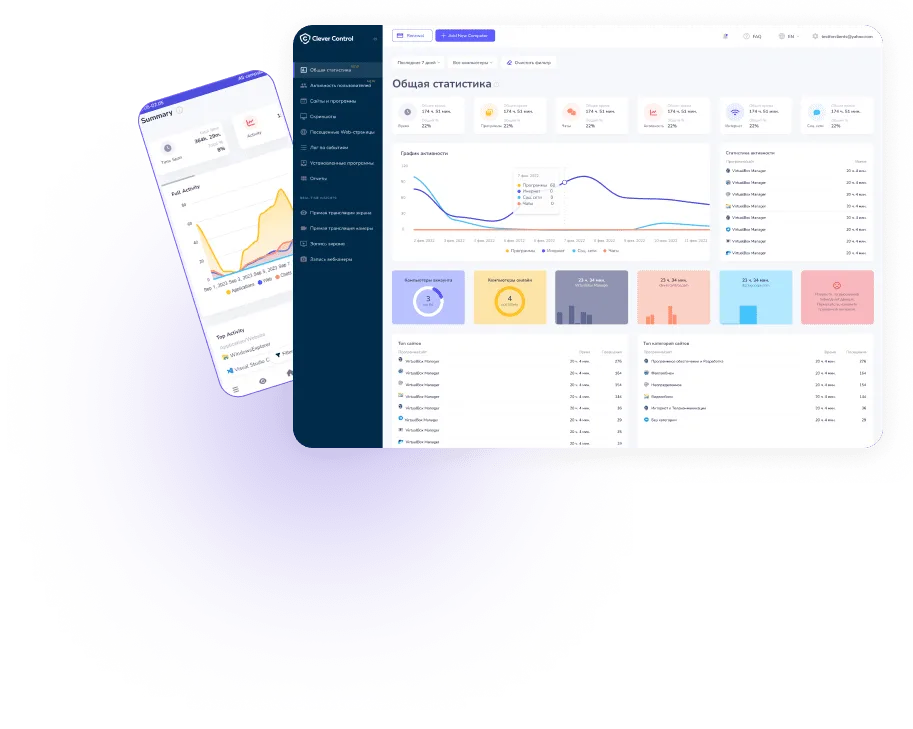
Employee Monitoring
CleverControl aims at collecting all-encompassing reports about the daily work routine of your team. Analysis of this information lets you look into the usual workflow in the office, detect successful and ineffective patterns and find ways to improve them. Besides, features like printer control are helpful tools to keep track of the company resources. Another benefit of staff monitoring in the workplace is that you can reveal inefficient team members who waste their work time on unproductive activities. Extremely hardworking employees also deserve particular attention as constant large workloads lead to a high risk of burnout. With CleverControl, you can help your team maintain the work-life balance and lead your team to success.
Face Recognition
The program uses the computer's webcam to recognize and make a report of all the employees in front of the computer. Thanks to Face Recognition, you can easily control each employee's attendance and reveal workers that may cover up their missing colleagues by imitating activity on their devices. Another benefit of face recognition is that it helps strengthen security - you always know who accesses the computer that stores sensitive information. Track the staff's presence in the workplace and reveal employees who got unauthorized access to the computer.
AI Scoring
Struggle to find time in your busy schedule to review employee performance? Fear that your assessment might be biased and inconsistent? AI Scoring is a perfect solution for you. Powerful AI reviews activity in apps and online, marks this activity as productive or unproductive and gives a productivity score to each employee. Eliminate manual data analysis and human bias and gain instant access to a fair and accurate picture of employee performance through a user-friendly interface. Identify potential areas for improvement by analyzing application usage patterns and helping employees maximize focus. Reclaim valuable time spent on monitoring and dedicate it to strategic tasks like coaching and development.
Keylogging
Most of the office work requires typing, such as filling out financial tables, sending emails or discussing the new project with the team in the group chat. CleverControl records all keystrokes, even the deleted ones. Detect those who chat all day long without doing any work. The program may also help to prevent insider threats or information leakages.
Screenshots
If you prefer visual reports, the screenshots feature presents the full summary of the day in images. The program takes snaps of the screen when the employee changes active windows, enters a website or copies something to the clipboard. Using these screenshots, you can ensure that your staff is always involved in the work process and examine how each team member uses their work time.
Internet use tracking
Monitoring how employees use the Internet may be the most valuable source of information about their workday. See how much they use work-related websites, what information they search for and how often they get distracted by social media, entertainment or shopping websites. Control distractions by blocking unproductive websites by categories, URLs or keyword or allowing only a limited number of approved websites. Learn if your team needs additional training by the information they search.
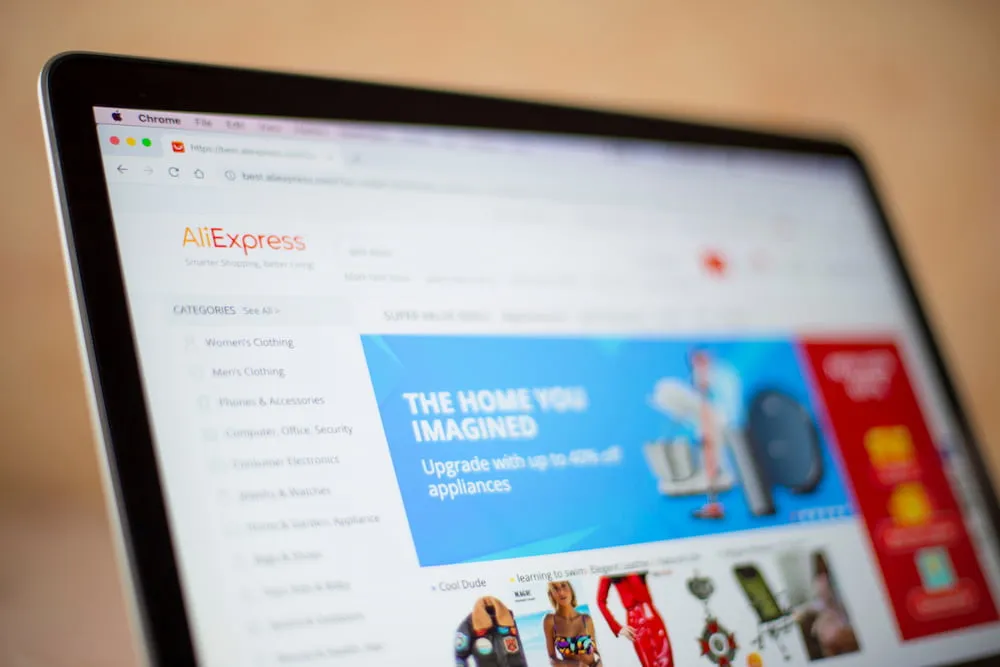
Social media and chats can steal more than 30% of the work time. Although they are a clear sign of unproductivity, they might also be an unobvious sign of stress or burnout. Get detailed records and screenshots of incoming and outgoing messages, posts, visited pages and communities. Limit unproductive activities to save time for important tasks and create a more involving and healthy work environment.
Applications activity
Is there an application that your team is supposed to spend the most time on? With CleverControl, you can check if it is indeed true. See all installed programs on computers and how much time they run during the working time. Save on licenses for software that your team does not use. Monitor newly installed applications to avoid unwanted activities.
Printer tasks tracking
The use of company resources for personal needs is quite typical among employees. While some print out personal documents to save on paid printing services, others might do something worse, such as printing confidential information without approval. Receive a complete list of instances of printer use with the time and the name of the printer operation. Prevent corporate data leaking and control the use of company resources.

Monitoring of external storage devices
Monitoring external storage devices is another way to counter corporate information leakage or misuse of resources. Clever Сontrol records what devices connect to the computer and the time of the connection. Combined with screenshots, this information lets you know who copies files from the corporate computer or uses it for personal needs.
Live screen and webcam broadcast
Real-time monitoring is perfect if you need to check up on what your team is doing at the moment. Avoid creating unnecessary tension by standing behind the backs and view their screens live from the comfort of your own office instead. See how well and quickly your staff performs their tasks and support any new employees who may need help and guidance at the start.Also, CleverControl offers a live broadcast of webcams connected to corporate computers. This feature may help to save on video surveillance for small offices.
Screen, webcam and sound recording
To watch the live feed may be time-consuming and inconvenient, especially if you are away from the office. Record the screens of the computers during the whole day, and watch the recordings whenever it is convenient for you. Select the periods for which you need to see the records and speed up the playback to save time. Make video and sound recordings from webcams connected to the team's computers to see what is happening in your office. Get the evidence in cases of internal incidents investigations.

Work Time Tracking
CleverControl may serve as an easy and convenient employee attendance monitoring system. It automatically collects reports on when the team members start and finish their workday, how much time they spend working or idling around the office with a cup of coffee. Control the attendance and understand the work habits of your staff to create a more productive and happier workspace.
Hour tracking
Manual clock-ins and clock-outs may be inaccurate and unreliable. Instead, CleverControl tracks employee hours by recording when the person turns on and off the computer. Find out who is always late or sneaks out of the office before the workday is over. Take care of your team's health - reveal those who constantly overwork and optimize their tasks.
Records of inactivity time
Breaks are essential as they allow your team to refresh and possibly come up with new ideas. See who overuse their privilege and take too many coffee or smoke breaks. The program serves as the productivity time tracker, recording periods of inactivity that exceed the set allowed limit. Get reports on the overall idle time during the day for each member of the team.
Attendance control
You may never know that your employees repeatedly break office discipline. On the other hand, an over-responsible worker may never tell you that their workload is too high. Thanks to the hour tracking, recording and live monitoring features, you can always see who is late or absent from work or who works on weekends to meet too tight deadlines. Reveal the habitual slackers and team members who may experience an overwhelming workload, balance the tasks and maintain a stable and healthy workflow.
Self-Monitoring
Give your employees ownership over their workday with CleverControl's Self-Monitoring feature. Now employees can access a personalized dashboard displaying their own monitored activity data.This dashboard helps gain insight into their work habits, including application usage, website visits, and time spent on tasks and pinpoint common distractions. Such transparency not only helps identify personal areas of improvement but also fosters an environment built on trust. All that with complete security and privacy: access to data is restricted to the individual employee.

Remote access to statistics of employee activity
Cloud employee monitoring allows you to track performance regardless of where you are. As long as you have a mobile device or a computer at hand, you can control and assess the workflow at a glance using informative statistics charts.
- 1
Overall active time assessment
CleverControl automatically analyses the collected information and creates graphic representations of the overall active and inactive time for each member and the whole team by day, week, month or any custom period. It also spotlights drops and rises in the activity time for the team. Track employee productivity, assess the work discipline at a glance and take steps to improve it.
- 2
Records of most used applications and websites
If you do not have time to examine the collected raw data, convenient statistics charts will do it for you. See what apps and categories of websites the employees use the most often, how much time they spend on them and how this value changes over different periods. Get an immediate insight into the work process and identify the need for training judging by the statistics.
- 3
Spotlight on social networks and messengers usage
Immediately notice distractions and take measures to minimize them. The statistic shows how much time the team spends on social networks and messengers and how this rate changes. Limiting the use of them may improve not only the productivity but also the atmosphere in the office. Discussing the details of the project face to face makes the team more united. It also contributes to creating a more involving and inspiring workplace.

Guide to Employee Monitoring
What is employee monitoring?
Employee monitoring means gathering information about activities of the staff in the workplace using various methods: from computer monitoring to video surveillance. The main goals of such monitoring are improving productivity, controlling the corporate resources and preventing data loss and unacceptable behaviour.

Research performed by International Data Corp (IDC) shows that employees spend up to 40% of the Internet access time at work for personal purposes. The biggest time consumers are social networks and shopping websites. Around 60% of online purchases happen during work hours. According to research from Bambu by Sprout Social, about 70% of workers confess that they regularly check their social media at work. In total, the annual loss of productivity may be as high as 40% Another concern is corporate data leakages. According to IDC, 20-30% of employees have sent emails containing trade secrets, intellectual property or other sensitive information outside their company.
Employee monitoring is a great way to control and reorganize the use of corporate resources. It is common for employees to print out personal documents on office printers to save on paid printing services. One more point to consider is the use of corporate software. Annually, British and American companies waste $34 billion on software that their staff does not use. Monitoring app usage lets you see if your employees are over-licensed or under-licensed.
The described issues make it hard to underestimate the importance of monitoring the staff.
What are the types of employee monitoring?
Web Activity Tracking
The Internet is an immense source of valuable information in any area - but it is also a great source of distractions. Tracking how your team uses the Internet can restrict these distractions. Besides, you can identify the need for training and save on service providers by improving bandwidth efficiency.
Monitoring employee emails is one of the ways to check for and prevent potential data leakages.
Computer Activity Monitoring
Computer activity monitoring is a broad term that covers tracking the user's actions on the corporate computer. It includes keylogging, applications and websites use, screenshots, printer use, active and idle time, search queries recording and more. The monitoring program presents the accumulated data in detailed reports and statistical charts and graphs. They give an insight into the work process, serve as productivity trackers, help to maintain the discipline and reveal if the staff uses corporate resources appropriately and wisely.
Location tracking
Though not as widely used as other forms of employee monitoring, location tracking is a valuable way to monitor the staff. It is essential for people who work in the field or frequently go on business trips. GPS tracking helps to find company-owned devices if they are stolen or lost. You can also monitor and find the most efficient routes and improve the safety of employees working in remote locations.
Call Monitoring
Call monitoring is usual for sales managers or customer support agents. Special programs record calls, and these recordings later allow managers to ensure that employees follow the communication standards, investigate customer complaints and train new team members.
Video surveillance
Video surveillance systems are most effective in places that raise concerns for the security of employees and the company's property. Here they help to prevent theft or sabotage and ensure that the work conditions meet the security requirements. Although video surveillance is not the best way to measure productivity, the surveillance data may be valuable in attendance tracking and investigating internal incidents.
How to monitor productivity in the workplace?
Set clear expectations and deadlines
Your team will never be efficient if they do not know what and when you expect from them. Set clear and measurable goals not only for the business on the whole but also for each team and team member.
Use project management software
There are plenty of apps on the market that make project management effortless and efficient. They let you track who is responsible for what work and how much time they spend on it. You can assign tasks to employees, set deadlines and discuss the project - all in one program. Save time on management and keep your team's efforts coordinated.
Measure results, not the work time
Your team may be the most punctual in the world, coming and leaving the office dead on time. Yet, they may spend most of their work time watching funny cat videos on Youtube or casually chatting with colleagues over a cup of coffee. On the contrary, a person may always be a half-hour late - and yet bring the most benefit to the company. Consider the result of the work, not how much time workers spend in the office.
Quality over quantity
Five well-done tasks bring more profit than a dozen poorly done ones. While assessing productivity, pay more attention to the quality of work, not quantity. It is especially significant for manufacturing businesses.
Give feedback
If you notice a low-productive worker, do not rush to call them lazy and say "goodbye". They may be struggling due to the lack of training or unclear tasks. In this case, your advice and feedback will improve their work performance. Interact with the team and create an efficient feedback culture in your company.
Track computer activity
Using employee monitoring software like CleverControl will let you look into the workflow and see how your team perform their duties. Detect unproductive activities, monitor attendance and work time and control the use of resources of the company.
What does employee monitoring software do?
Nowadays, employee monitoring software is the most widespread method of productivity tracking in most companies, big or small. It is easy and effective: the system administrator installs the monitoring program on the company computers. After that, the program does all the work, automatically tracking the activity on these computers and interpreting it. Depending on the functionality of the chosen software, it can record keystrokes, active and inactive time, attendance, tasks completion, take screenshots and much more. The most advanced programs have such additional features as broadcasting screens of the monitored computers live, making video, audio or call recordings, calculating payroll and others.
You can receive gathered data by email, cloud storage or your online dashboard and stay aware of the work process both in the office and on a business trip.
What are the pros and cons of employee monitoring?
The main advantage of staff monitoring is improved productivity. When the staff members know they are under surveillance, they put more effort into work duties and become more engaged. However, there are more benefits to employee tracking than that. It helps to:
find out ineffective work patterns or unforeseen difficulties, for example, when employees spend more time on the task than expected
analyze work processes and optimize them
reveal the need of redistributing the workload
identify the need for training
track work time and attendance
ensure that the staff use company resources wisely
save on unused software or resources and employee retention
control that team members always follow the code of corporate conduct both in their interactions with colleagues and customers
prevent sensitive data leakages
provide the necessary evidence in internal investigations
improve work conditions
Sounds excellent? Employee monitoring indeed presents many opportunities for the employer to optimize the business and achieve better results. However, the perspective of being monitored does not usually seem so sunny for the workers. Here are some of the issues:
Employees may feel that monitoring violates their privacy
They may perceive it as the lack of trust
Knowing about the productivity tracking software, a person may overwork and worry about their performance which leads to higher stress level and the risk of burnout
Many people use the same devices at work and home. They may see monitoring as an intrusion into their personal life
Collected data may be misused if wrong people get access to it
The employer must study and comply with legal requirements for employee monitoring. As an employer, you must be transparent with your staff about what data you collect and for what purposes. Make it clear that your goal is not to spy but to create a workplace where everyone can perform their duties best and work together as a team
Is employee monitoring legal?
So, you know how monitoring can help you reach higher with your business goals. You have weighed the pros and cons and chosen the best tool for your purposes. However, there is one more crucial matter to consider - the law covering employee monitoring.
Although employers have been tracking their staff for years, the laws regarding employee monitoring are still vague and depend heavily upon the country, the state or even the county. Speaking about the USA, most monitoring methods are legal here. The employer is free to monitor the computer and Internet usage, private messages, emails, phone calls on the company-owned devices. They can implement video and audio surveillance (excluding private spaces) and even monitor personal devices (with a few limitations) if the worker uses them for work. Moreover, in some states, the employer is not obliged to notify the staff about most surveillance activities.
However, we still recommend being transparent with the company policy and reasons for surveillance. This way, you ease the stress of being tracked for your staff and avoid any possible disputes in future.
In Europe, most employee monitoring methods are legal if they abide by the GDPR laws. Introduced on May 25, 2018, General Data Protection Regulation (GDPR) aims at giving individuals control over their data. It applies to any organization and regulates how they must process and keep the personal data of individuals. According to the GDPR, you, as an employer, must notify the staff about the monitoring methods and receive their consent for data collection. You are also responsible for protecting the collected data.
GDPR applies to all organizations in the EU. It also includes enterprises that are based outside it but have employees in the EU.
GDPR does not directly address many aspects of surveillance in the workplace, such as computer, Internet usage, email and social media tracking. Here the rule of thumb is to notify the staff about the monitoring in advance through a clear internal policy and obtain their consent. The tracking methods that you use must not infringe or restrict the person's fundamental right to privacy. GDPR strictly forbids recording keystrokes and screen activity on company-owned and personal devices that the person might use for work.
There are similar laws in India, Canada, Nigeria, Malaysia and several other countries. The employer must have a valid reason for tracking the staff, inform the employees what data they collect and by what means and get their permission for monitoring. However, there are quite a few nuances here, depending on the country. For example, in Russia, employers can only monitor the duration of phone calls and the numbers of participants, but not the actual phone calls. In Finland, which has the strictest data protection laws, employers have very few rights for monitoring computer usage.
To ensure that surveillance in your company does not infringe any laws, we recommend always consulting your local and state laws. It is also advisable to be transparent with your staff about the reasons for monitoring, what data you collect and how you will use it.

Social media and messengers