Follow these steps to purchase CleverControl for your client:
Click "Purchase" at the top of the dashboard.
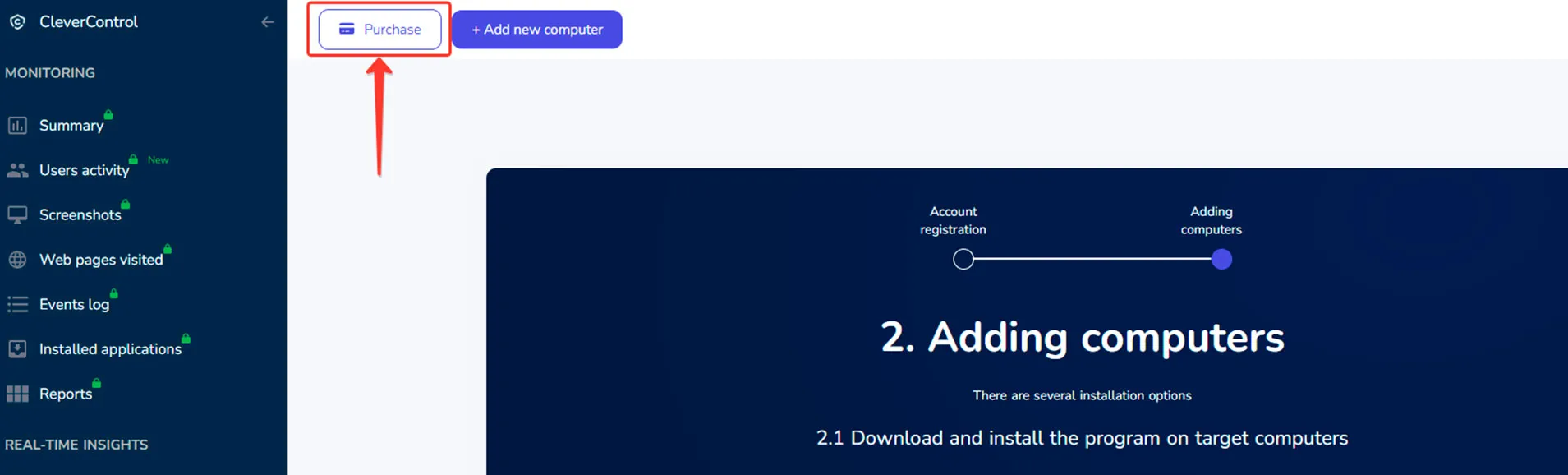
You will be redirected to the purchase page. Choose the plan and the number of computers and click "BUY NOW".
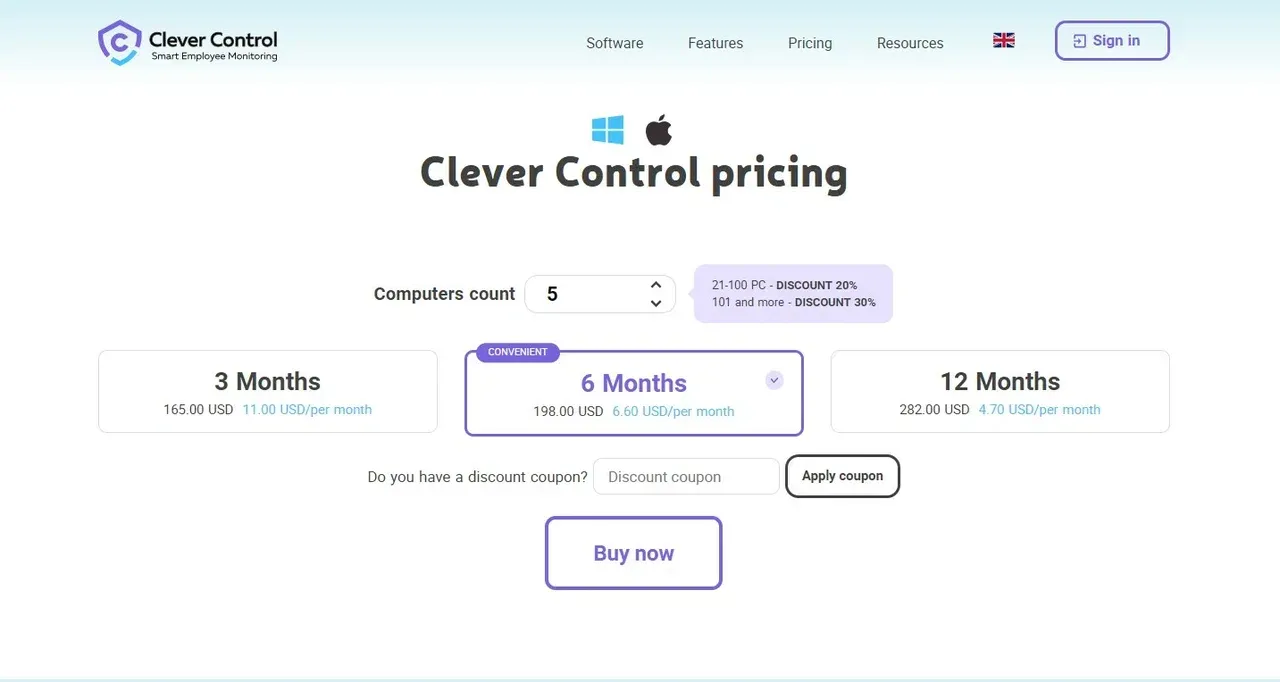
You will find yourself on the checkout page that looks like this:
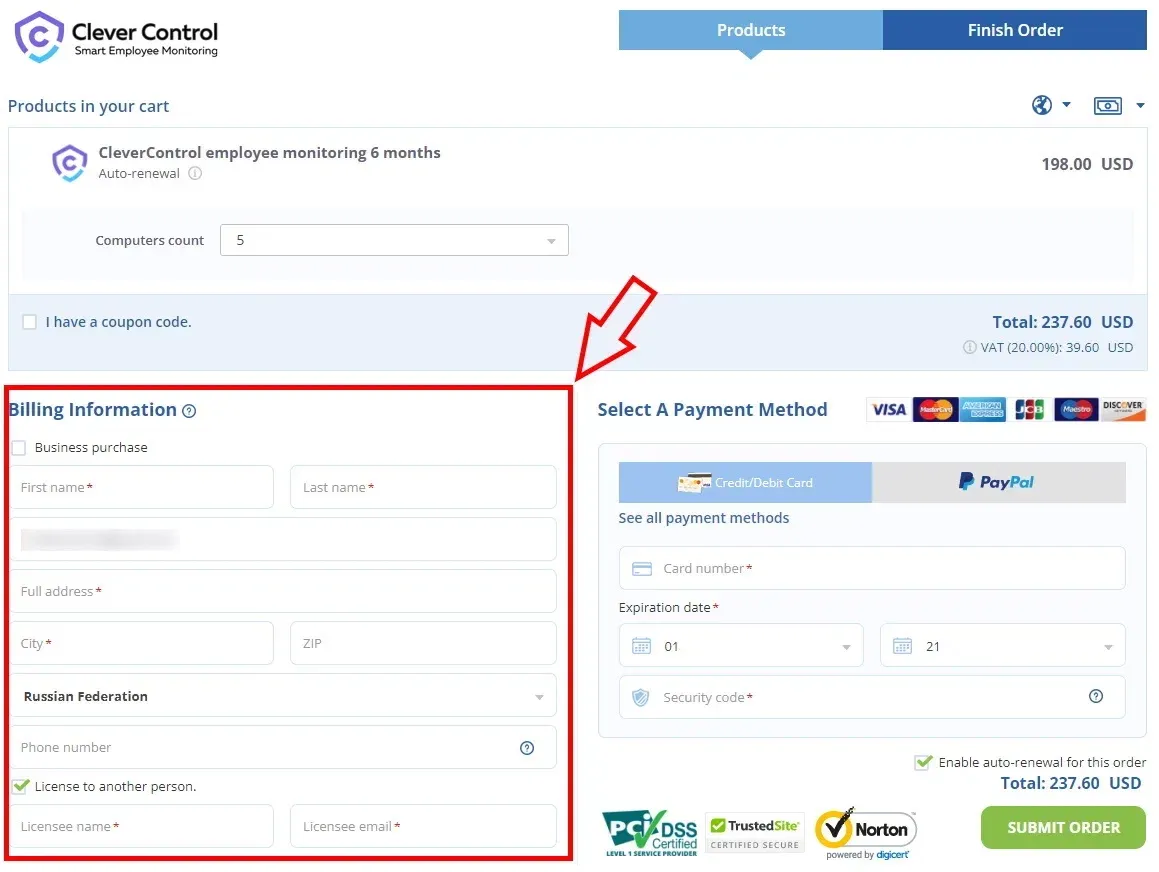
Fill in the billing information: enter your full name, email, billing address and phone number.
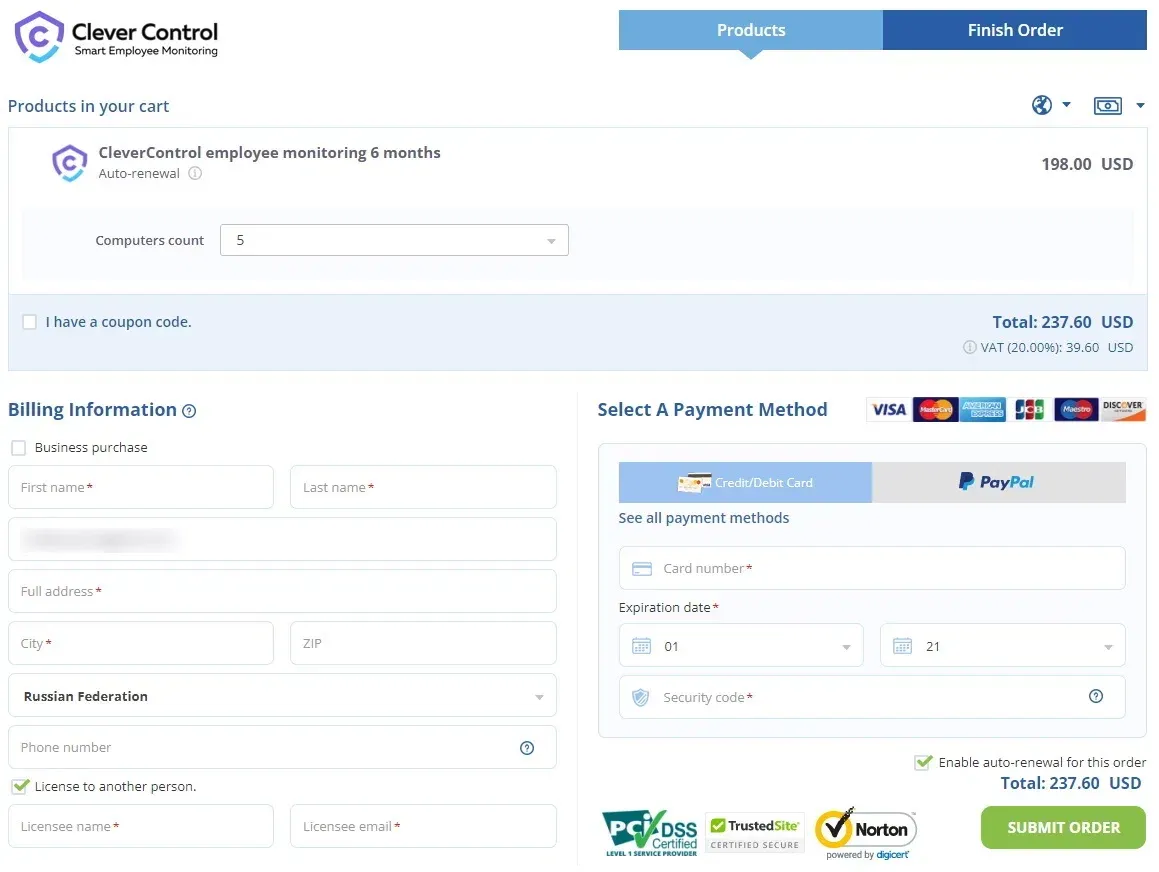
Check the box “License to another person”. Fill in your customer's name and email.
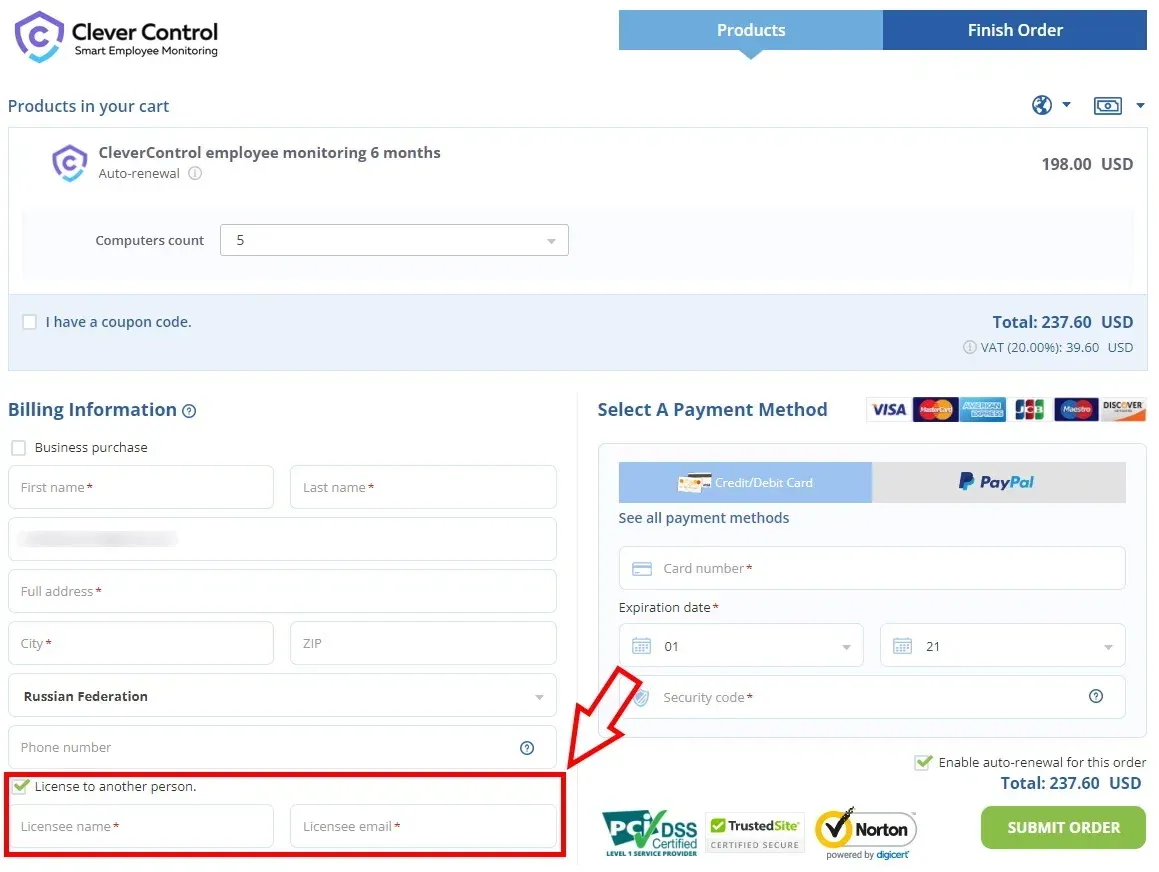
IMPORTANT: Fill in the field “Licensee Email” with the email that your customer uses as a login in the CleverControl system. If your customer has already signed up for a CleverControl account (for example, during a trial period), enter the email that they use in the CleverControl system. The system will automatically link the license to it.
If your customer has not signed up for a CleverControl account yet, ask them which email they would like to use and enter that email. The system will automatically create an account with that email and link the purchased license to it.
Choose your preferred payment method and fill in your billing details.
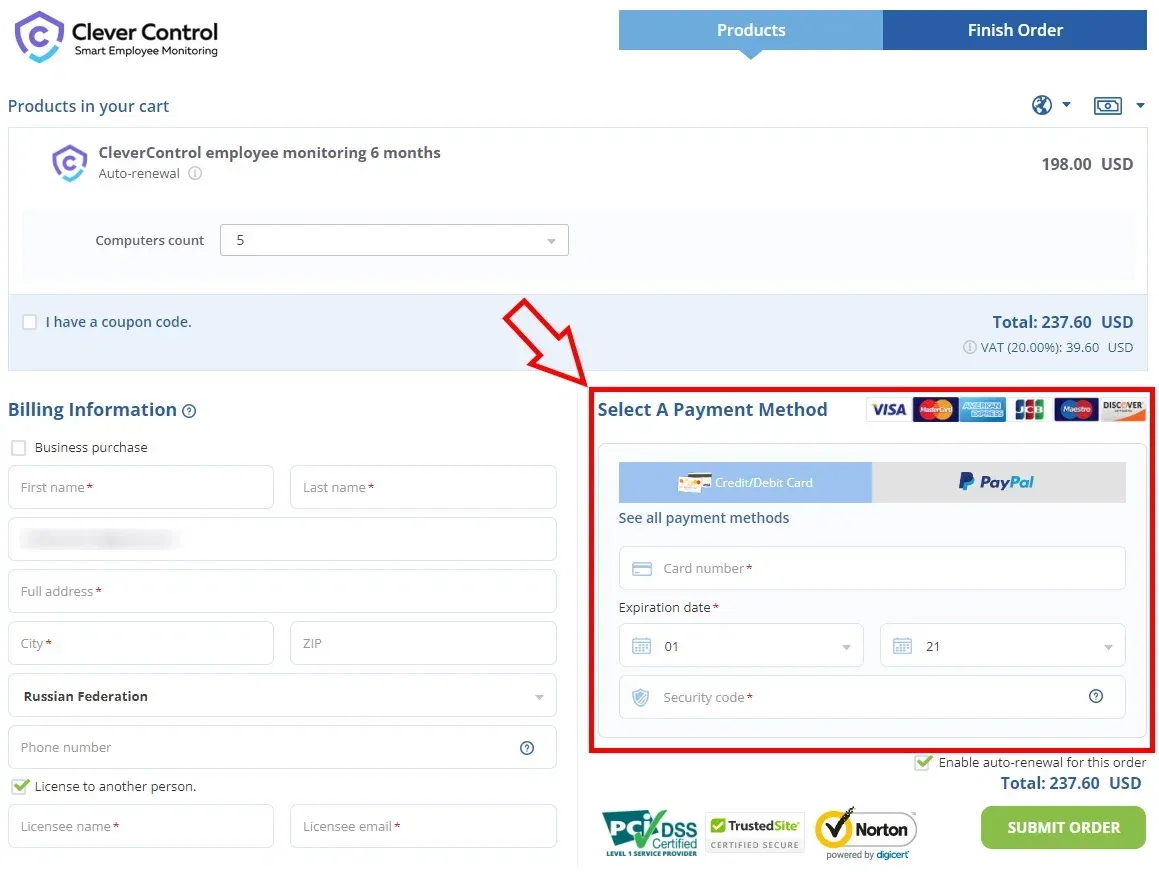
Check the box "I have a coupon", enter your partner coupon code and click Enter. The price will be recalculated automatically factoring in your current commission rate.
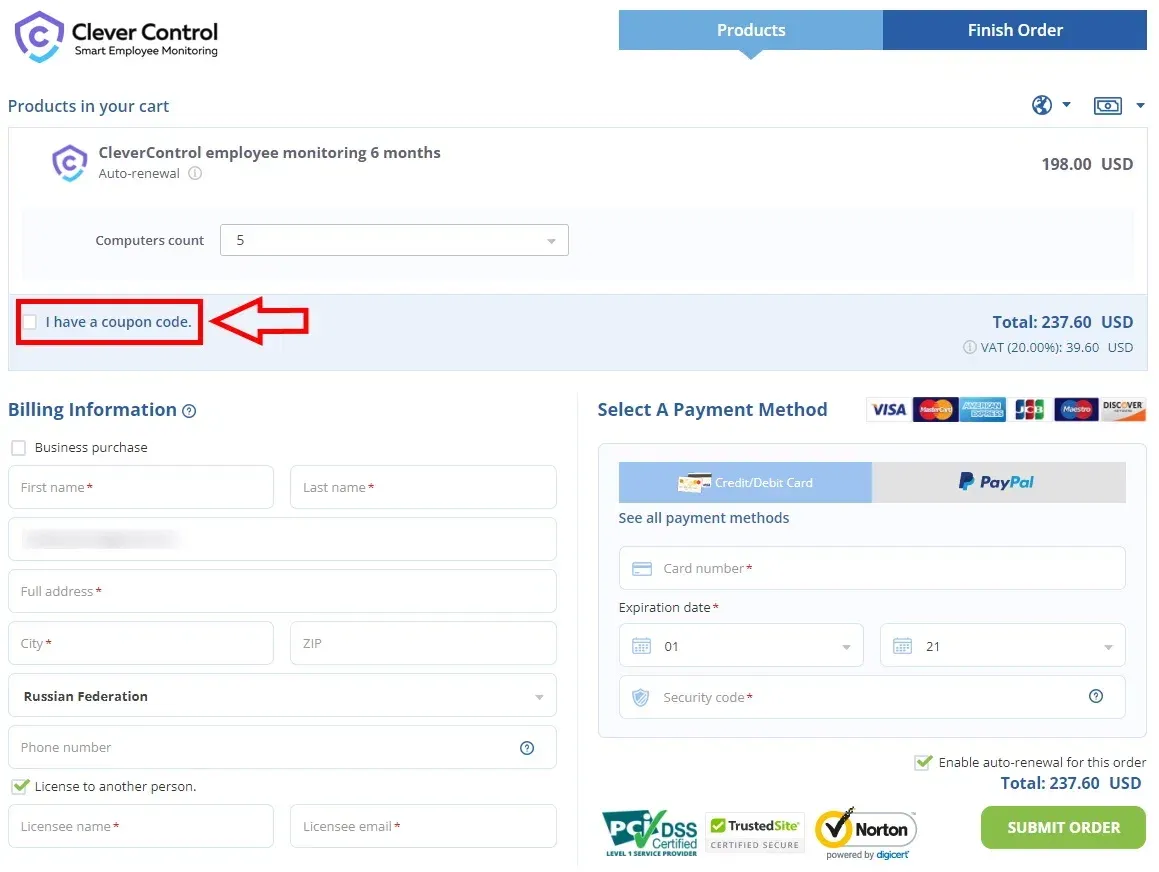
Click “SUBMIT ORDER” to finish.}
When the order is processed, you will receive the confirmation email.
Important note: As a partner, you should provide first-level support to customers who bought CleverControl from you. We, for our part, will provide all the necessary advertisement materials and tutorials to you and support your customers in cases of technical issues.
