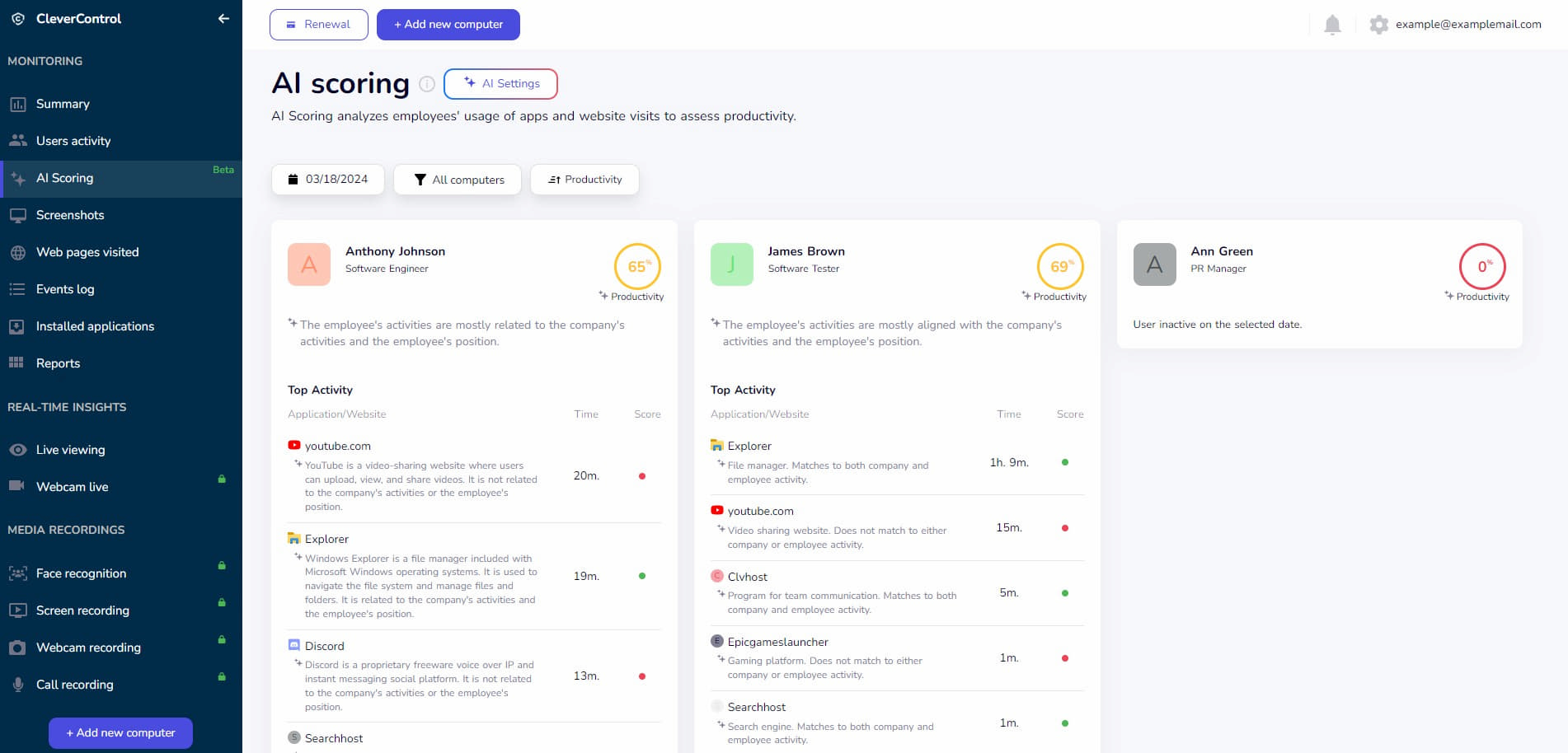Welcome New Live Viewing
Live Viewing has just become more powerful and convenient! We are excited to introduce new features and major improvements:
- Multiscreen mode: view all employees' screens on one page. Focus on one employee's screen while keeping an eye on the others.
- Controls are now in the screen's toolbar.
- Picture in picture: view Live Viewing and Live Webcam simultaneously.
- A new section "Recently Viewed" for quick access to recently viewed employee screens.
- "Viewing in the background:" now you can watch an employee's screen in the background while checking other dashboard sections.
Improvements are already live. Visit the Live Viewing section of your dashboard to try them out. Check our latest post in
Updates or contact support for more information.
New Feature: Self-Monitoring
Empowering transparency and self-improvement, CleverControl now offers Self-Monitoring. This feature gives employees access to a personalized dashboard displaying their activity data.
See Where Time Goes:
- Employees can now analyze their application usage, website visits, and idle/working time.
- The new feature will help them identify common distractions and areas for optimization.
Boost Focus and Efficiency:
- Employees gain valuable insights into their work habits for data-driven self-improvement.
- With Self-Monitoring, workers can take control of their workday and achieve peak productivity.
Peace of Mind with Privacy:
- Self-Monitoring lets employees see exactly what data is collected and ensures complete data security.
- Employees see only their own logs and activity summaries.
Unlock the full potential with Self-Monitoring.
Right-click on the CleverControl icon in the system tray and select My Activity to access your self-monitoring dashboard.
Have questions or need help? Contact us at support\@clevercontrol.com for more information.
Introducing the Revamped Summary Dashboard
We're excited to introduce the completely revamped Summary Dashboard! Tracking your team's work hours, attendance, and work patterns has become even easier:
- Redesigned summary page: Track and analyze activity data for individuals, teams, or your entire company from a single, user-friendly hub.
- Detailed statistics: Access comprehensive reports on daily work hours, employee attendance, and absenteeism – all conveniently located on one page.
- Easy time tracking: See when employees start and finish their workday, active and inactive periods, and total work hours.
- Hourly activity stats: Identify peak productivity periods and patterns in employee activity.
- Application usage stats: See how employees use applications, websites, chats, and social media platforms.
- Top apps and sites: Get the list of the most frequently accessed websites and applications with the duration of the visits.
- Categorization of apps and websites: Ensure that your employees are focused on work-related activities.
The renewed summary page is available for all users registered since September 2024. If you don't see the update or have registered before September, please contact our support at support\@clevercontrol.com
CleverControl Takes Productivity Management to the Next Level with AI Scoring
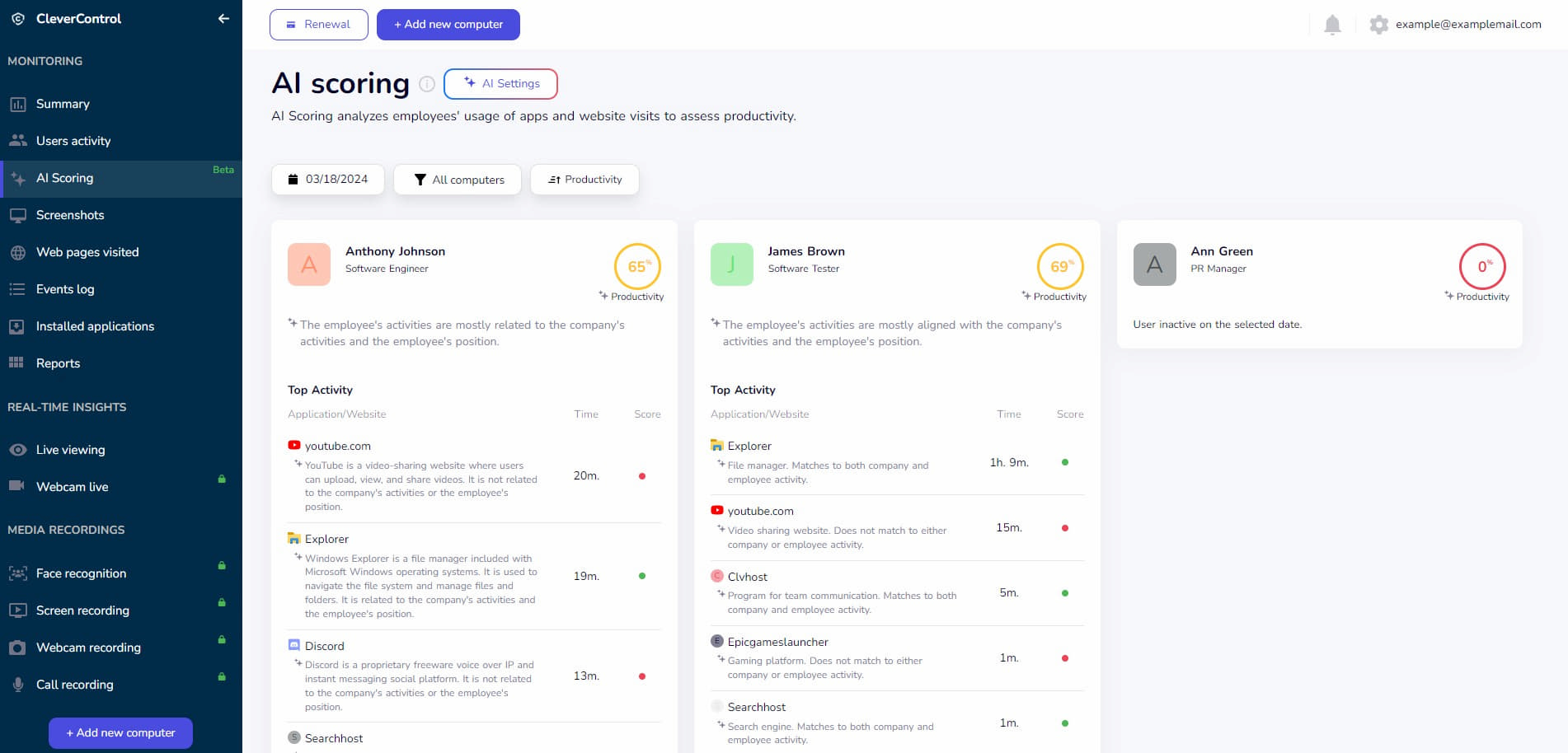
We're thrilled to announce the launch of AI Scoring, a revolutionary new feature within CleverControl! AI Scoring leverages the power of artificial intelligence to analyze employee activity data and automatically assess productivity.
Here's what you can expect:
- Effortless Setup:Simply fill out some basic company and employee information (it's quick!).
- Automatic Calculations:No time-consuming manual configuration is required.
- Actionable Insights:Gain valuable data on employee performance, identify top performers, and uncover areas for improvement.
Log in to your online dashboard and navigate to the AI Scoring tab on the left to try smarter monitoring and decision-making.
Have questions or need more info? Contact us at support@clevercontrol.com
Experience the future of workforce management with CleverControl's AI Scoring today!