Kaspersky Small Office Security Review
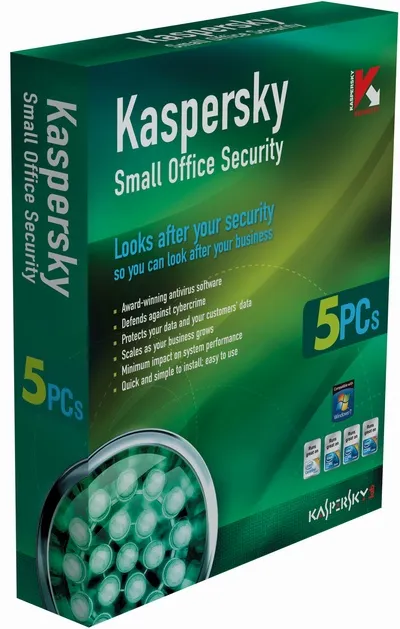
In case you own a small company and do business on a small scale, Kaspersky Small Office is the best security system for you. Even though this security system is a small one, it has all the advanced features and features numerous tools that minimize data loss. This is a simple to use system security package. Kaspersky small office is the best for growing businesses that are on the threshold stage of moving on from individual licenses to a managed solution. This system is best for those who have limited IT experience. This system helps you to control web usage and secure your data as well.
This is an award winning software. Kaspersky is a world leader in providing internet security solutions. Small office is much more than simple software. It can control how your employees use the net. It can show you what applications they use and how do they manage their passwords. It can also provide you with what information they share. In this age of computers, data is the most important aspect in any business. It has to be secure. Any breach can cost you a big deal. Kaspersky has several additional features that safeguard your systems from intentional as well as accidental loss. Let us consider the different aspects of the software.
Core security
As far as third-party malware detection and removal are concerned, Kaspersky has proved its worth.
Its founder, Eugene Kaspersky is one of the most famous leaders in internet security. He has given speeches and lectures on this subject worldwide and won various accolades for the same.
Kaspersky has many security solutions to combat all types of malware, ransom ware, cyber crime, data theft as well as data intrusions.
In addition to the basic security tools, Kaspersky also detects key logging software and does device scanning.
Kaspersky has a unique safe mode for accessing notorious sites. It also makes use of a virtual keyboard to protect against keyloggers especially while filling up online forms and passwords.
It has the facility to block unwanted chat accounts and protect important conversations.
Management tools
It is user-friendly software. It has a simple to use central control manager. In spite of its simplicity, it does not compromise with data security aspects.
By making use of the management dashboard, you can deploy software and security updates easily. You can manage profiles and check compliance statuses efficiently. Investigating threats, running reports, and managing backups are very easy.
It is multi utility software.
Small office can schedule web usage. You can monitor the time and day on which users can access the internet.
You can restrict website access to your employees. You can also lock social media sites and block games as well.
You can generate any PC activity report at any time.
You can improve productivity in this manner. You can prevent accidental download of malicious software and increase the bandwidth too.
Resource Usage
Kaspersky products have a tendency to slow down your systems a little bit. At the same time, it provides exhaustive protection. Hence, a little slowdown can be condoned. In case you have a new PC and lot of RAM, the slowdown is not easily noticed.
They have tested their software on Windows PC with 4GB RAM. There was no noticeable slowdown. Therefore, you should ensure to have at least a 1GB RAM on your computer for effective usage of Kaspersky.
In case you wish to connect the entire network, you should ascertain the storage capacity of all the PCs.
Installation
This is one of the easiest software systems to install.
It is a very simple procedure. Any person with a basic knowledge of installation of software can do it.
Administration software too is easy to install. You can set up your workstations within minutes.
The installation steps are well defined. There is no need for any expertise in loading and setting up this software.
Even supposedly, difficult tasks such as file exclusions, managing of profiles and setting up firewall are easy to do.
Additional features
In addition to the usual security system functions, the Kaspersky Small Office includes numerous other additional tools.
Tests include tasks determining not only intelligence but also attention, memory, and perception. They help to understand whether the candidate is suitable for a particular type of activity. They are widely used for vocational guidance and personnel placement in the army, the navy and in public institutions.
The system comes with a file shredder. This can help in erasing files completely. It cannot be recovered subsequently.
You can transfer sensitive files to a encrypted vault via email or a USB data card.
The password manager tool is the best additional feature. It can manage your admin password and control the system console. You can assign complex keywords to your online accounts. The system saves valuable time and auto fills them whenever you visit these sites.
This is a valuable tool as people tend to forget passwords and certain online sites require complex passwords.
Summary
Kaspersky Small Office is a tremendous software security solution. It is simple to use but at the same time effective enough. It can prevent data loss and secure passwords as well. This system can be installed by any person with basic computer knowledge. You can secure up to 10 machines easily. In case your requirement is more, Kaspersky has other viable solutions.
