How to Monitor Employee Internet Usage?
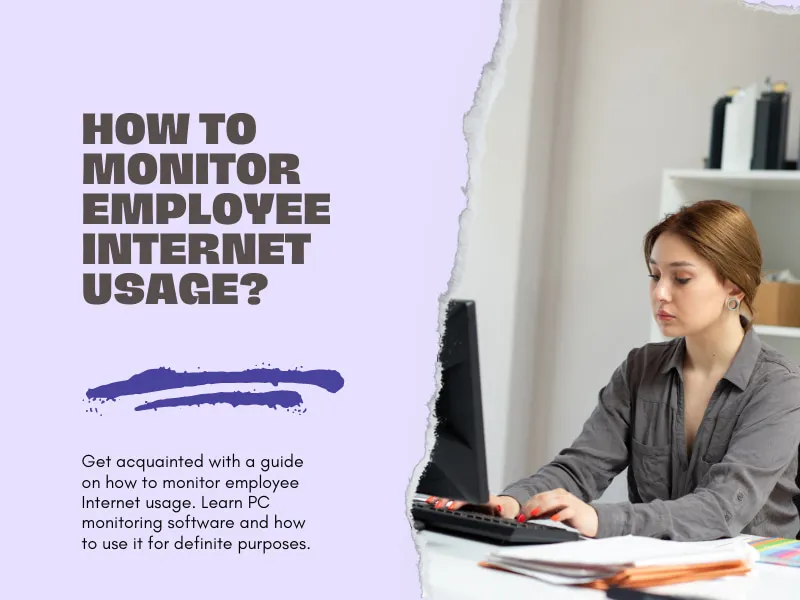
The digital world contributes many developments into our lives. There is no use denying that the advance of the state-of-the-art IT technologies encourage people to correspond. Everyone strives to create, develop, design something new. Online monitoring is also constantly evolving. Businessmen go ahead and ask questions about how to enhance the productivity of every staff member. As a result, there have been produced such innovative technologies as employee monitoring software. Today’s article will cover all the basis of one of the employee monitoring functions - Internet usage.
What is Online Employee Internet Usage Tracking?
An online employee Internet usage tracking is a tool used to monitor and record employee activities during work hours. Its main aims are to:
- ensure compliance with company policies
- enhance productivity
- protect against security risks
The protection against security risks means tracking websites visited, time spent online, and the use of bandwidth.
ScienceDirect , a premier platform of peer-reviewed scholarly literature, has undertaken research and make the following conclusion:
“Employees spend approximately 2 hours per day engaging in cyberloafing (i.e., using the internet at work for nonwork purposes) behaviors, costing organizations almost $85 billion dollars per year.”
As a result, already in 2001, 80% of worldwide companies have used employee Internet usage monitoring as confirmed by the American Management Association . From that moment, the situation has not fundamentally changed: a slightly higher rate of companies use this or that software for employee monitoring in order to enhance their productivity. According to the research by Spiceworks , 80% of companies, as well, maintain a privacy policy that informs users they could be monitored while using corporate networks, devices, and services.
Employee Internet usage monitoring is justified in the frames of working hours only. As long as the companies and their administrative staff do not infringe the legal rights of staff workers, why then not to use such innovative products?
The Purpose of Monitoring Employee Internet Usage
There are, of course, many reasons why companies use this function. But we’ve found out the most significant ones:
- Productivity: This software feature helps almost rule out the nonwork-related activities in the office. As we’ve already mentioned, almost every employee spends 2 hours per day cyberloafing. Such Internet usage monitoring software allows work process control and enhances overall productivity.
- Security: The control over the Internet usage helps in protecting the company’s sensitive data from cyber theft. Besides, it is forbidden to access malware and malicious websites.
- Resources’ optimization: By tracking the bandwidth usage, companies can better manage network resources. In turn, it guarantees that critical business operations get the necessary bandwidth and are not slowed down by non-essential usage.
- Risk management: This option helps soften risks through identifying and addressing inappropriate or unsafe behavior, such as the access of prohibited content. Non-prevention of such behavior could lead to legal issues or damage the company's reputation.
How Does Employee Web Surfing Monitor Work?
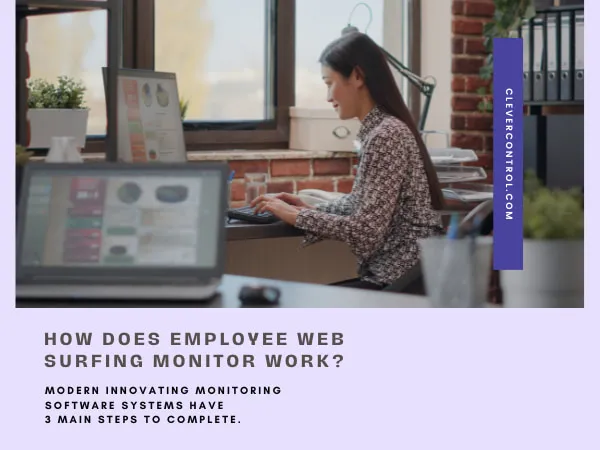
The first one - agent installation: First of all, install the agent to the target devices - PCs, laptops, tablets. These software programs are operated without overloading. Whereas, it captures Internet activity without interfering with regular PC use. The installed agent will collect the following:
- Websites visited
- Running applications and usage duration
- Files uploaded or downloaded
- Keystrokes and on-screen text
- Screenshots
Second step - data collection and storage: Within the stated time spans, the software sends the received data to the chosen on-cloud storage. The information transferred from the employee web surfing monitor may be of two types: anonymized and associated. This data is properly encrypted and securely stored. It is only accessible to authorized managers.
The third step - reporting and analysis: Many employee monitoring software provides real-time dashboards. These boards display ongoing employee activities. These dashboards can depict current active users: what applications or websites are being used. It also provides productivity levels. Such dashboards are not the only way to analyze the received data. The reported data includes:
- Activity logs
- Application usage
- Website categorization
- Time tracking software
There are also extra features such as real-time monitoring, notifications, and alerts, user blocking, productivity optimization. In a nutshell, software provides access to what data is necessary to contribute to employee productivity.
How Companies Monitor Employee Internet Usage?
There are many options available to take Internet usage under control. Employee monitoring software provides such an opportunity. We take, as an example, CleverControl with its main software products. Let’s get a deep look at what the industry offers us.
Remote Monitoring Software
Remote monitoring software subdivided into two different functions. They are remote monitoring via secure web accounts and real-time live monitoring. Let’s consider the main features.
So, remote monitoring via secure web accounts provides the following options:
- How your workspace alters minute by minute
- What tasks are emerging and taking primary right
- What unique ideas are being expressed and discussed
If we talk about real-time live monitoring, we imply the administrative staff is allowable to get access to the following installed on an employee’s PC:
- applications
- websites
- files
- messages
- emails.
But keep in mind, each employee has a legal right to know whether he/she is monitored. The laws and regulations concerning this usage are constantly changing. Get more details and be aware. But, in general, as said by HR DIVE , 68% of managers are convinced monitoring improves performance, but others disagree.
What more available on CleverControl and other platforms:
- Keylogger
- Screenshots
- Removable storage devices (USB, HDD, SD) monitoring
- Control over printing
Keylogger, for instance, allows instantly to see what text an employee writes, recording keystrokes in any application. Besides, check for unwanted alert words in employees’ keystrokes.
Each of the listed features is oriented to limit the Internet usage in nonwork-related activities.
What else companies use to monitor employee Internet activity and usage? Video and audio control include face recognition, snapshots, mic sound recordings, webcam video. Your boss may monitor social media if used for business aims.
All the software capabilities listed show that businessmen strive to enhance productivity as much as possible because of the increased rate of cyberloafing.
Is It Legal to Monitor Employee Internet Activity?
Certainly, it is! The laws and regulations depend on what country or US state you live in. Let’s see in what countries it is absolutely legal to monitor employee Internet usage.

The United States, confirmed by the Electronic Communications Privacy Act of 1986, are allowed to use employee monitoring software. But there is a significant note, the laws may vary depending on the state. Some US states’ regulations require companies to notify each member of the staff he is being monitored.
The European Union, with such countries as Spain, France, Germany, doesn’t have any strict regulations in relation to the matter of the article. The EU takes as a basis the General Data Protection Regulation (GDPR). Under this regulation, the hirer should make an employee aware before any software is being installed.
If the information is received within legal frames, it may be monitored, recorded, and analyzed.
China, for example, monitors employee Internet usage. The monitoring is protected and regulated by the 1994 Regulations on Safety and Protection of Computer Information Systems and the 1997 Administration Rules on Safety and Protection of International Connection by Computer Information Networks. Each employer should notify the staff what software is used to collect such data.
Frequently Asked Question
What are the challenges of monitoring employee internet usage?
Common challenges are:
- Privacy concerns
- Legal compliance
- Employee morale
- Technical implementation
- Data overload
- Cost
How to monitor employee Internet usage in the case of hybrid or remote mode of work?
In case of hybrid or remote mode of work, it is possible to use the same software tools as we’ve mentioned above. Remorse access to the computers from employee monitoring software.
Can an employer track WiFi usage?
Yes, many companies actually monitor and record traffic passing through their network for legal and security purposes. If you use WiFi for personal purposes, this data will probably be recorded. As it is stored for some time, it may also be analyzed.
How can I monitor employee network bandwidth?
You can monitor employee network bandwidth using network monitoring tools. They track bandwidth usage, identify high traffic sources, and analyze data flow across your network.
Summing Up
We are going to make key takeaways summing up the text above:
- In major cases, it is legal to monitor Internet usage. Of course, it depends on the country’s regulations, but still it is possible to use such software.
- In many countries, an employer should notify employees of this software installation.
- There are many tools, functions, and subfunctions to help employers in checking their staff activities.
- It takes little time to install an agent on the target PC or other device and get the first records.
- The main aim of such monitoring is to reduce the rate of non-work-related activities. Other words, employees’ productivity will be improved considerably.
