PayPro Global Account Registration
PayPro Global processes all purchases of CleverControl and powers our partner program. You can easily join our partner network by following the steps below:
Go directly to our partner network signup page via this link:
On the signup page, fill in the "Personal data" section if you don't have an existing PayPro Global account. Completing this section will automatically create one for you during the signup process.
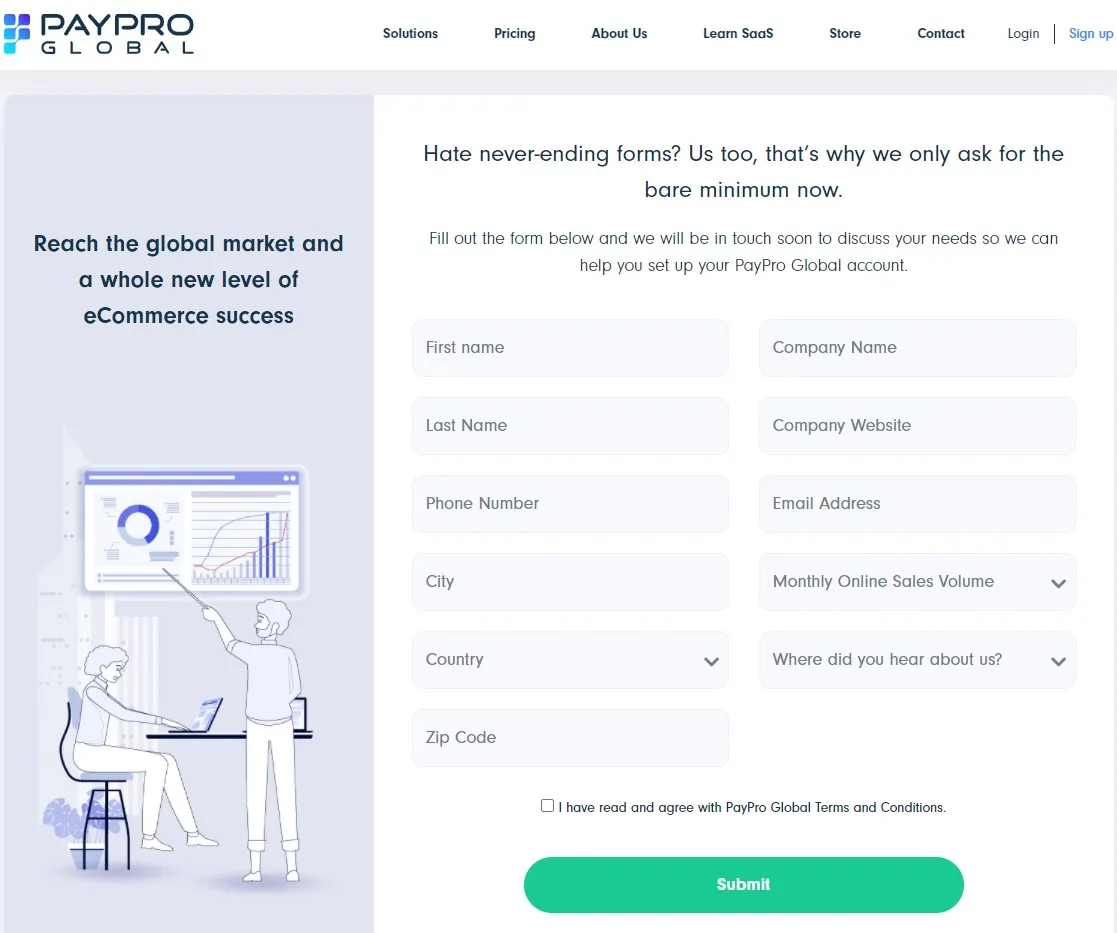
If you already have a PayPro Global account, check the option "Already Registered" and enter your login and password if needed.
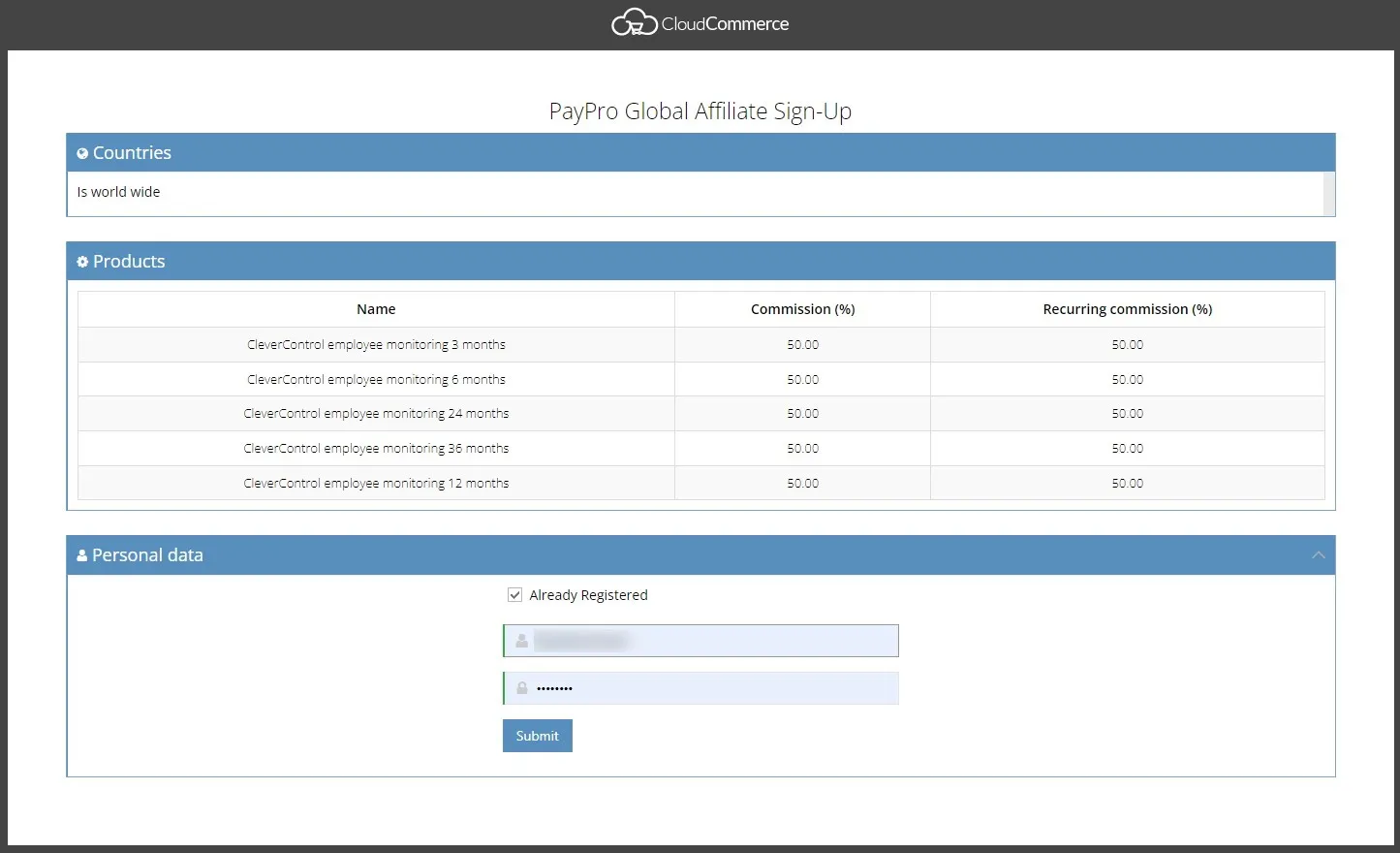
Click "Submit" to complete your application.
Wait for your application to be approved. Usually, it takes 1-2 days, but it may take longer during weekends or holidays.
Once your application is approved, you will receive a confirmation email.
