CleverControl On-Premise
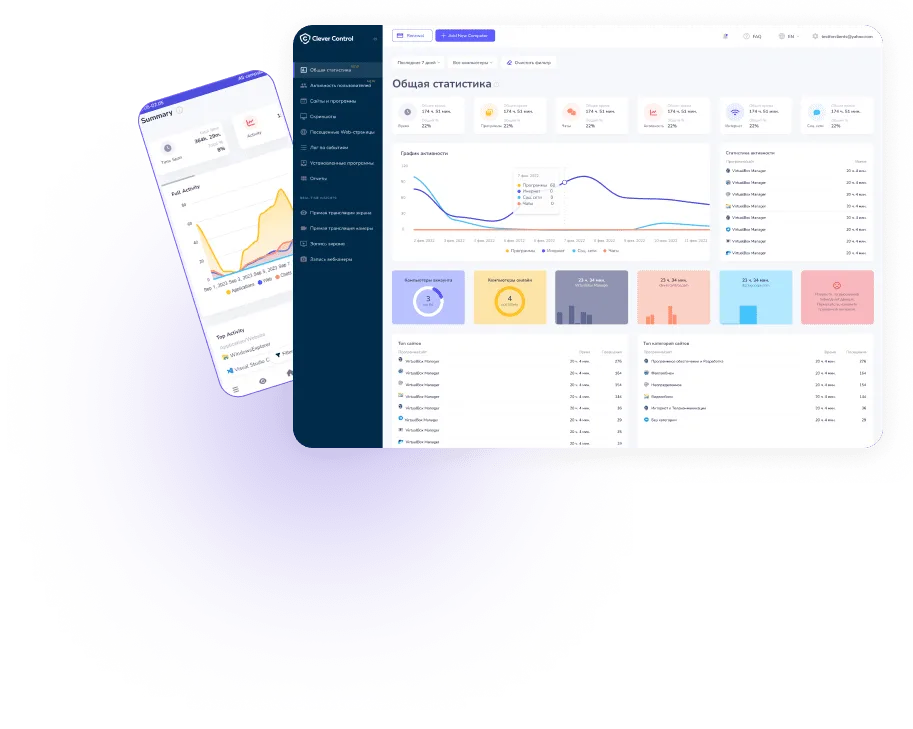
Three reasons to choose the on-premise employee monitoring solution

Features
Get the top-notch functionality of CleverControl Cloud within your company's infrastructure.
Keylogging
Record everything the employee types on the computer - from work documents to emails and messages. See how focused the employee is and how professionally they communicate with clients and colleagues.
Screenshots
Receive snaps of the employee's screen whenever they switch windows, enter a website, or copy something to the clipboard. Get a visual report of the employee's workflow.
Visited websites monitoring
The Internet is not only a source of valuable information but also a major time-waster. By monitoring the browser history, you will always know if your employees are staying productive or wasting their time on shopping or entertainment.
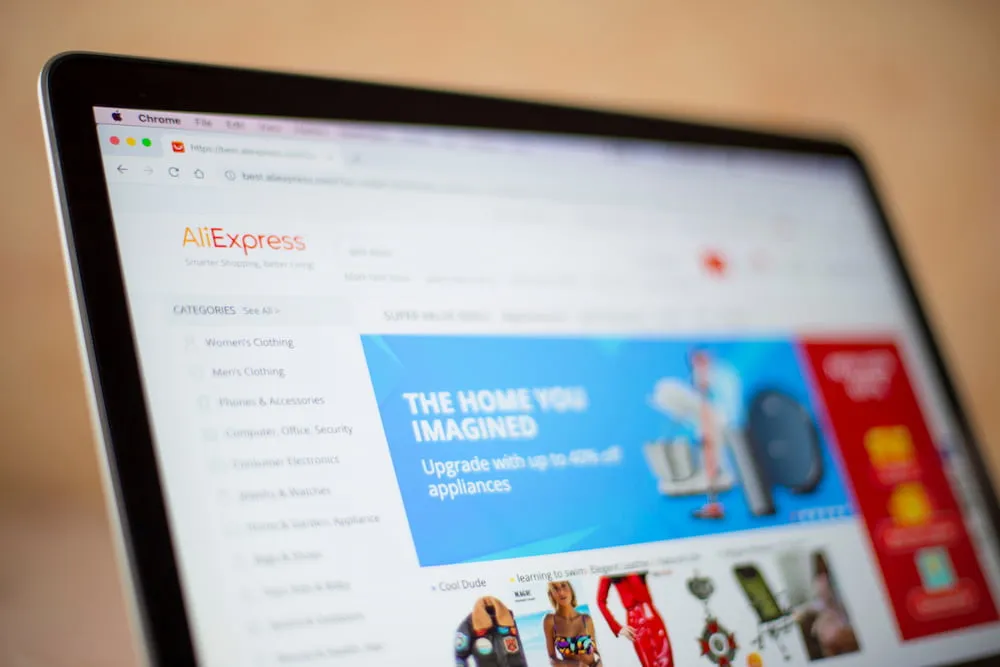
Employees spend 12% of their work time on social media on average, but how high is this percentage for your company? Control the usage of social networks to maintain high productivity and performance.
IM activity
Today messengers are widely used for work communications, client support, and more. But are all of your employees' communications professional? Or do they chat with friends or family? Get reports of employees' instant messengers activity and ensure they stay productive and professional in their communications.
Site blocker
This feature can be customized to block specific websites or categories of websites, such as social media or online shopping sites. Block unproductive sources in your office to limit distractions and maintain a high level of productivity.

Printer monitoring
Get a report of all instances of printing. The program records all printer tasks with timestamps and the username. By monitoring printer operations, you can be sure that employees do not use company-owned equipment for personal purposes.
External storage devices tracking
CleverControl captures all instances of external storage connections. This feature lets you know who and when connected a USB stick or an SSD drive to the computer. Such information may be particularly useful in internal investigations or as an additional security measure.
User activity
Get accurate data about when the computer is turned off and on and reveal employees who violate the set work schedule. The software also tracks inactivity periods, so idlers will not go unnoticed.

Apps activity
CleverControl tracks all running applications and the time when they start and stop running, which provides additional information about the employee's productivity.
Installed applications
Get a list of all programs installed on the employee's computer, and be sure that they do not use any unauthorized or unproductive apps, such as mining or games.
Statistics
Does the amount of collected monitoring data seem intimidating to analyze? CleverControl analyzes it for you and presents the results in a clear and easy-to-digest format. Graphic charts and graphs show how productive each employee and the team on the whole are and highlight key activity points.

Call Recording
The program records video and audio calls in popular messengers, such as WhatsApp, Skype, Discord, and Zoom. This feature will be particularly valuable for assessing the customer service employees' work.
Screen Recording
Recordings from the employee's screen show how productive they are throughout the day. Check what the staff does at any moment of any day. This feature is a great alternative to Live Viewing if you do not have an opportunity to track the workflow in real-time.
Webcam recording
Turn office webcams into a simple yet effective surveillance system. CleverControl makes continuous video recordings using employees' webcams throughout the day. These recordings help reveal idlers and latecomers, maintain office discipline, and boost security.

Face Recognition
Face Recognition takes the Webcam Recording feature a step further. CleverControl takes photos and identifies all employees who access the monitored computer. Prevent buddy punching, decrease data leakage risks, and get proof in cases of internal incidents.
Webcam video
Make short video recordings from the employee's webcam and control employees' attendance and presence in the workplace.
Sound recording
To watch the live feed may be time-consuming and inconvenient, especially if you are away from the office. Record the screens of the computers during the whole day, and watch the recordings whenever it is convenient for you. Select the periods for which you need to see the records and speed up the playback to save time. Make video and sound recordings from webcams connected to the team's computers to see what is happening in your office. Get the evidence in cases of internal incidents investigations.
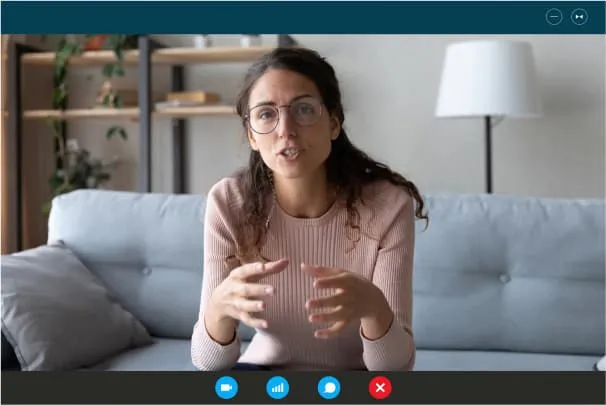
Live Viewing
Watch employees' computer screens in real-time with Live Viewing. Using this feature, you can monitor the workflow, detect potential issues, and ensure compliance with company policies and procedures. This feature is valuable for businesses with remote employees when you cannot control them directly.
Live Webcam
CleverControl can stream employees' webcams live, so you can keep track of your workforce in real time, prevent data breaches, and ensure compliance with company policies. Monitor employee activity in real-time, identify areas for improvement, and enhance security.

How it works
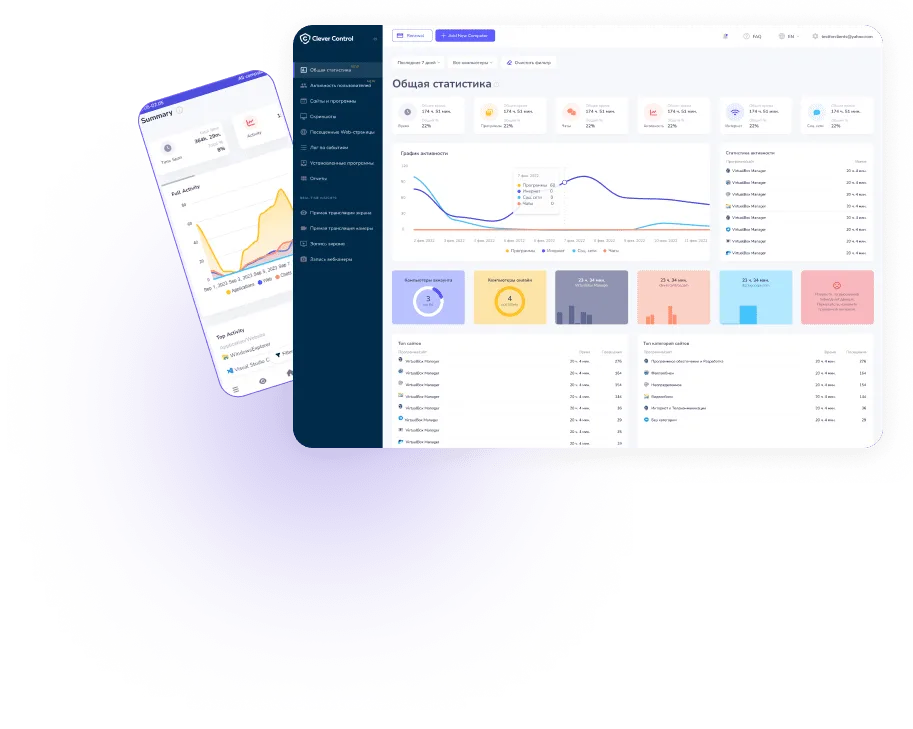

Social media tracking