How to Monitor Remote Employees for Maximum Productivity and Data Security
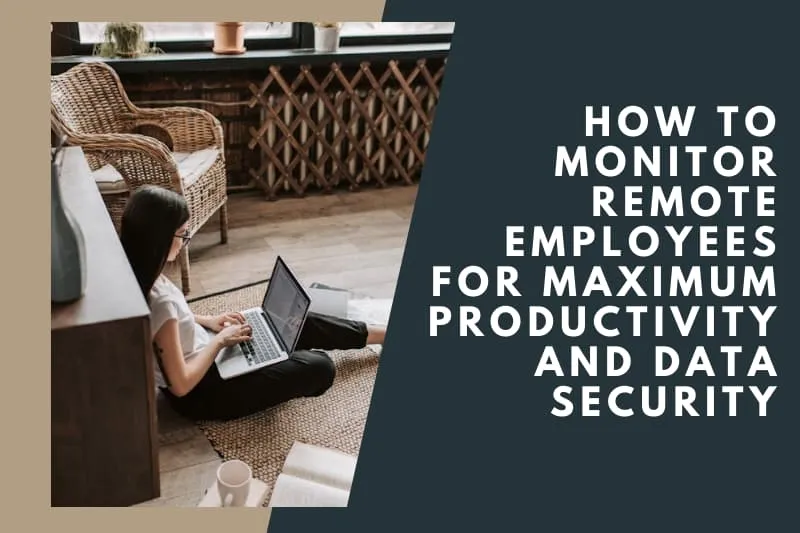
Although the COVID-19 pandemic has subsided, the changes in the work landscape it initiated are here to stay. As of February 2024, around 28% of all paid workdays in the U.S. were done remotely, a significant increase from pre-pandemic levels, where only 7% of work was conducted from home. ( Bureau of Labor Statistics ) (Research by OwlLabs) finds that 79% of managers notice higher productivity of their teams when they work remotely or hybrid. Most remote employees report the same trend: 44% worked more in 2023 than the previous year, and the productivity level of 94% of polled employees is the same or higher when working remotely. (Zippia, Buffer )
Despite the persistent trend and productivity statistics, around 45% of companies still do not allow the remote work model. Their concerns are justified: ensuring employees are efficient and focused on their tasks becomes much more complicated when they are out of the office.
In this article, we will explore the topic of remote employee monitoring, why it is necessary, and how to monitor employees working from home.
What is Remote Employee Monitoring?
Remote employee monitoring refers to using special software and techniques to oversee employees' work activity, engagement, and adherence to security policies outside the traditional office setting. Remote employee monitoring can involve a variety of tools and methods, such as time tracking, activity monitoring, attendance monitoring, Internet activity tracking, and others.
Remote employee monitoring systems are becoming increasingly common as more and more organizations embrace hybrid and remote work models.
6 Reasons to Monitor Work-from-home Employees
Improved Productivity
Techopedia points out that 85% of business leaders are not confident in their remote employees' productivity.
Productivity tracking is one of the sought-after goals pursued by employers with the help of monitoring tools. Modern tracking software can report how much time employees spend on work tasks, how long they are idle, when they start and finish work, and much more. Analysis of this information will provide insights into employee work patterns, work time allocation, and reasons for underperformance, allowing data-driven improvements.
Better Accountability and Performance
Monitoring ensures employees maintain work discipline, meet deadlines, and deliver quality work. By using tools to track task progress, employers can spot inefficiencies or delays and address them quickly.
Fair Workload Distribution and Work-Life Balance
As mentioned above, almost half the employees work more hours at home than in the office. When the boundaries between the job and private life are blurred, there is always just one more email or task that needs attention today. Excessively long hours and the lack of rest can lead to burnout, which is why proper work-life balance is especially important for remote employees.
Remote employee monitoring reveals overworking employees, allowing you to help them prevent burnout. It also provides insights into workload distribution, which may be one of the reasons for burnout, and helps distribute the tasks more evenly.
Revealing Idlers
Monitoring employees working from home helps find idlers and underperformers. For some employees, the lack of a strict office schedule means they can take longer breaks or be out of work during the required hours. With individual activity reports on your hands, you will see those who disrupt work discipline and take appropriate measures.
Limiting distractions
When the tasks are piling up and the work messenger constantly demands your attention, it is tempting to take a break, check out social media, reply to a personal email, or browse some items in your favorite online store. Engaging in non-work-related activities on the Internet is called cyberloafing, and for remote workers with no direct managers around, its temptation is even more luring.
Remote employee monitoring systems help reveal cyberloafing and block access to unwanted websites, helping employees focus on their work.
Data Theft Prevention and Better Security
Findstack reports that 54% of IT specialists believe remote employees pose a higher security risk than traditional in-office employees.Monitoring remote workers helps safeguard company data and ensures employees adhere to security protocols, especially when working from unsecured home networks. Monitoring tools can track how sensitive information is handled and prevent unauthorized access.

How to Monitor Remote Employees?
As we can see, remote employee monitoring offers a lot of advantages. But what solution or technique to choose and how to implement it with the maximum benefit?
The answer to these questions will depend on your goal: higher productivity and accountability, easier work time tracking, or more security for company data. Gone are the days of tedious hand-written time sheets, in-person inspections, and paper reports. Today's market offers plenty of convenient solutions for reaching these goals and universal tools that combine several functions. These solutions will save you and your team the time and effort you would spend on monitoring and reporting, allowing you to tackle more important issues. Let's discover the most popular monitoring tools.
Time Tracking Tools
Time trackers are designed to provide detailed reports on the allocation of work time. These systems automatically record each employee's daily work hours, the amount of time they spend on tasks and projects, calculate budgets and payrolls, and more. Thanks to time trackers, you can control each employee's workload, see whether they meet set deadlines, create invoices, and estimate project timelines. A few examples of time trackers are Toggl, Harvest, and Clockify.
Advantages
Clear visualization of project progress through timelines or Kanban boards
Task prioritization and assignment improve team coordination
Real-time collaboration and communication for remote and distributed teams
Integration with other productivity tools (e.g., Slack, Google Drive, etc.)
Progress tracking and milestone setting for better goal achievement
Disadvantages
Limited reporting on individual productivity compared to specialized employee monitoring tools
Additional tools for detailed budgeting and payroll management may be required
Potentially steep learning curve for non-technical users
Data Leakage Prevention Systems
The primary purpose of Data Loss Prevention (DLP) solutions is to prevent the unauthorized transmission or disclosure of sensitive information. These systems monitor, detect, and block the movement of sensitive data (such as financial records, intellectual property, or personal information) within and outside an organization. DLP solutions help companies comply with regulatory requirements, prevent accidental data breaches, and protect valuable business information. Some well-known DLP tools include Symantec DLP, Digital Guardian, and McAfee Total Protection.
Advantages
Prevention of unauthorized access and sharing of sensitive data
Providing comprehensive protection by monitoring data in motion, at rest, and in use
Ensuring compliance with regulations such as GDPR, HIPAA, and PCI-DSS
Lower risk of insider threats and accidental data leaks
Detailed reporting on potential security risks and incidents
Disadvantages
Complex configuration and customization for specific organizational needs
High false-positive rates can disrupt legitimate business processes
Performance impact on systems due to constant monitoring of data
Lack of employee productivity monitoring functionality
Remote Employee Monitoring Software
Employee monitoring systems are the most all-encompassing solutions for monitoring employees working from home. They are designed to track and evaluate employee activities during work hours, particularly in remote or hybrid work environments. These systems monitor work time and various aspects of employee performance, including time spent on tasks, applications, websites, keyboard activity, and periodic screenshots or recordings of their screens. The most advanced tools offer primary data leakage protection functionality, such as printer task monitoring, tracking external USB storage devices, and clipboard capturing. These basic features can significantly lower the risks of leakages and provide the necessary evidence in cases of internal incidents.
Employee monitoring software allows businesses to cover most issues associated with tracking remote employees' productivity. It helps ensure productivity, maintain data security, and manage compliance with company policies.
Advantages
Comprehensive reports on employee activities, including apps, websites, and work hours
Better data security and compliance
Tracking productivity trends to identify high-performing employees and areas of inefficiency
Real-time insights for immediate intervention if necessary
Integration with project management and communication tools for better workflow management
Disadvantages
Possible privacy concerns if not implemented transparently
Lacks advanced project management features, which may require integration with additional software
CleverControl - Your Comprehensive Solution for Monitoring Remote Employees
CleverControl is an all-in-one remote employee monitoring solution designed to help businesses improve productivity and maintain security. Its features include tracking of Internet and application usage, screenshots, social media activity, search queries, and more. The system analyses collected data and presents daily productivity statistics by employees, teams, or the whole company. If you need to make a quick check-out, you can view live streams from employees' screens and webcams and ensure everyone is focused on their work.
The recently added AI productivity analysis feature makes monitoring employees working from home even easier and more convenient than before.
CleverControl's time-tracking features record the start and end of each employee's workday, idle and active periods, and reveal the time of the highest and lowest productivity.
CleverControl strengthens the company's security by tracking external storage device connections, printer tasks, and clipboard events. The top-notch Face Recognition feature will let you see who uses the computer and detect unauthorized access.
With powerful reporting features and cloud-based access, CleverControl allows managers to oversee teams no matter where they work, ensuring productivity, work discipline, and confidential data security.
Things to Remember When Implementing Remote Employee Monitoring
Whatever solution you choose for monitoring working-from-home employees, you should consider a few vital things.
While implementing employee monitoring, prioritize legal compliance and privacy. Ensure the software complies with local labor laws and privacy regulations and limit monitoring to work-related activities only. Avoid intrusive practices such as monitoring personal devices or off-hours behavior.
Open communication with employees is crucial. Explain why the monitoring is necessary, what data will be collected, and how it will be used. Transparency helps build trust and reduces concerns about privacy violations.
Employee monitoring solutions everything an employee does on the work computer (and sometimes around it), and it is easy to slip into micromanagement. Focus on results rather than closely tracking every action. Over-monitoring can damage morale and reduce employee engagement. Set clear performance goals to ensure the focus remains on productivity.
Regular feedback is a vital part of monitoring. Instead of criticizing the employee's past performance, focus on areas for improvement and suggest ways to avoid inefficient work patterns and boost their performance.
Effective employee monitoring is more than just tracking activity. It is about creating a roadmap to success with clear goals, measurable performance metrics, tools and methods to track productivity, and actionable feedback focusing on improvement rather than criticizing past underperformance. These practices, when done transparently and with the right intentions, foster accountability, engagement, and growth, ultimately leading to improved individual and organizational performance.
Final Thoughts
The rise of remote work is no longer just a temporary response to the COVID-19 pandemic, but a lasting shift in the workforce. Employers seek to ensure productivity and accountability while maintaining employees' trust and privacy. Remote employee monitoring offers a practical solution, enabling businesses to track performance, secure data, and streamline workflows.
However, while the benefits of monitoring are clear—boosted productivity, improved security, and better work-life balance—it's crucial to implement these tools transparently and ethically, avoiding micromanagement and potential privacy issues.
