How To Monitor Employee Emails - A Guide To Outlook and Gmail (Former G Suite)
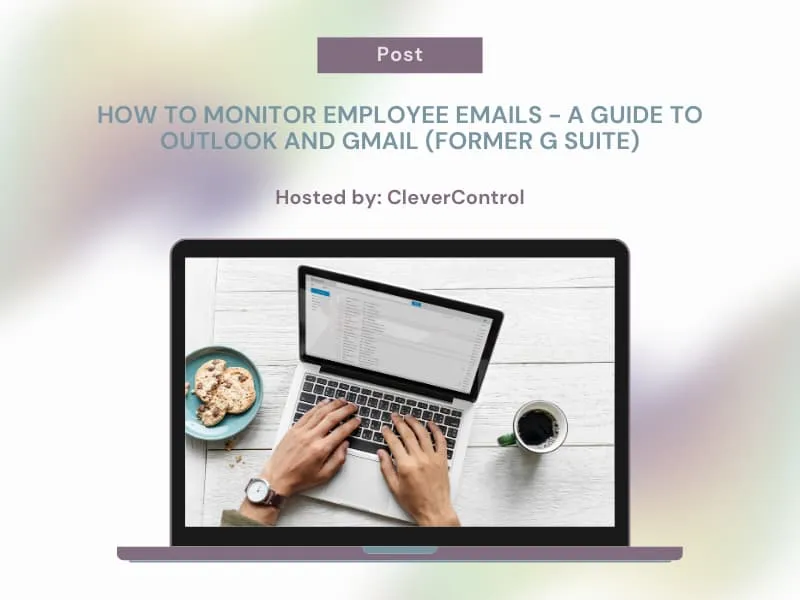
Emails are a significant tool for communication and collaboration holding a wealth of confidential company’s data. Along with the persistent popularity of emails in business development, the urgent question to protect sensitive data has risen. This rising concern has contributed to the creation of employee monitoring software with the purpose to track email usage either Outlook or Gmail (former G suite). This guide will overview factual data in relation to how to monitor employee emails: tools, legal considerations, viewpoints of both employers and employees, etc.
How to Monitor Employees’ Emails in a Transparent Way
Monitoring employees email transparently is essential for fostering an eco-friendly, comfortable, and effective business environment. When employees understand the reasons behind using monitoring software, they feel respected, it, in turn, builds trust in the executive staff. This strategy not only enhances job satisfaction rate among employees, but also contributes to higher productivity, better collaboration, security of sensitive data, leading to a more profitable business.
We’ve gathered some recommendations to build transparent relations with your team. Feel free to use it in order to reach the set goals:
- develop clear policies
- obtain employee consent
- explain the purpose of monitoring
- limit monitoring to work-related communications
- use monitoring tools responsibly
- regularly update employees
- ensure compliance with legal requirements
- monitor and review policy effectiveness
How to Monitor Employee Email Outlook?
Diverse options exist helping in monitoring Outlook emails. The first one is to use built-in Outlook features. Use message tracking to monitor email delivery, read receipts and the status of sent emails, resulting in records with incoming and outgoing emails.
Together with incoming and outgoing emails’ records, use the tool as mailbox auditing. Its main function is to track actions such as email send, delete, and access by others. If you’re using Microsoft Exchange, you can enable mailbox auditing through the Exchange Admin Center.
However, the usage of Microsoft 365 Compliance Center is designed for more advanced monitoring. Features like Data Loss Prevention (DLP) policies help monitor and prevent the sharing of sensitive information via email.
In many cases, built-in tools do not address the inquiries. Employers start searching for extra software to reach the set goals. A long search ago, they managed to find and implement third-party tools - employee monitoring software that integrates effectively with Outlook. This tool can provide keyword alerts, track attachments, and analyze email communication patterns.
Employee monitoring software has already gained a solid reputation thanks to diverse options utilized to track productivity of every employee. Among available features, there are: email monitoring, app tracking, screenshots, overall website activity, etc.
Businessmen are willing to use any available means to protect sensible data and innovative business ideas. They mostly consider implementing any available option, sometimes, using Deploy Data Loss Prevention (DLP) tools. Such tools automatically monitor outgoing emails for sensitive data, such as financial information or intellectual property, and block or flag inappropriate emails.
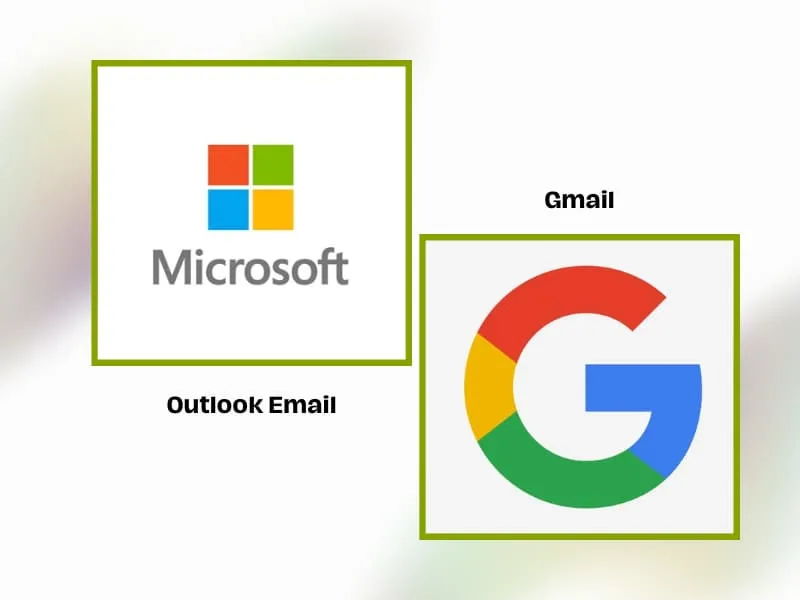
How To Monitor Employee Email G Suite (Gmail)?
G Suite is now known as Google Workplace, specifically Gmail. WifiTalents-held survey shows incredible statistics:
- 60% of small businesses use Gmail as their primary email provider
- 70% of businesses use Gmail or G Suite for their email services
Given these impressive statistics, it’s important to address two key questions about Gmail monitoring:
- how to use built-in tools in monitoring emails
- how to monitor employee email g suite with extra resources
Let’s answer them one by one and find out whether you are maximizing the potential of Gmail’s built-in tools for email monitoring.
You may start asking the questions like what built-in options are usable in your individual case. Let’s find the answer. Google itself recommends using the Google workspace admin console. This console obtains the following options:
| Feature | Description |
|---|---|
| Admin Access | Admins can access the Google Workspace Admin Console to monitor email activity across the organization. |
| Email Log Search | Review logs of sent and received emails. Track email flow, delivery status, and message routing. |
| Gmail Audit API | Monitor email activity (sent, received, deleted) with the Gmail Audit API. Integrate with other tools for detailed auditing. |
Continuing going through Google recommendations, enable Gmail Retention and eDiscovery. Start with the first notion - Retention. Use Google Vault for retention, archiving, and eDiscovery of emails. Vault allows you to retain emails for a specified period, even after they are deleted by users, which is essential for legal compliance and internal investigations.
Together with Google Vault for retention, enable eDiscovery to search for and export emails during investigations or audits. This ensures that you have access to all relevant communications.
While inner tools are functional, the critical question remains: are they sufficient for comprehensive email monitoring? Given the limitations of a single solution, external tools offer an expansive array of features designed to meet various monitoring needs.
Besides, it will grant your business a wealth of monitoring solutions, among which are Webcam recording, screenshot recording, social networks’ activities, and face recognition. One of the most appealing features for many businesses is the integration of AI. You will get AI-recorded statistics about employee productivity.
Wrapping up, the answers to both questions still contribute to discussions but it becomes obvious - no single solution exists. Use any option to safeguard your company, employees’ credibility and productivity.
5 Reasons To Monitor Employee Email Activity
Monitoring employee email isn't just about oversight; it's a strategic tool that improves security, productivity, and compliance. Here are the five most impactful reasons to implement it:
1. Prevent Data Leaks and Intellectual Property Theft
Email is a primary channel for sensitive information. Monitoring allows you to detect and block emails containing confidential data - such as financial reports, client lists, or product - from being sent to unauthorized personal or external accounts. This proactive approach is your first line of defense against both intentional and accidental data breaches.
2. Stop Phishing and Security Threats
A single clicked link in a cleverly disguised phishing email can compromise your entire network. By monitoring for suspicious sender addresses, links, and attachments, you can identify potential phishing attacks or compromised accounts before they cause damage, allowing your IT team to react instantly.
3. Ensure Professional Communication and Compliance
Maintain high standards of professionalism and compliance by ensuring that all external communication is appropriate and on-brand. Monitoring helps enforce company policy, prevents the sending of offensive or unprofessional content, and provides an audit trail for regulated industries that must archive and review communications.
4. Identify Communication Bottlenecks and Workflow Issues
Analyze email flow to understand internal and external communication patterns. Are customer inquiries going unanswered for too long? Are internal teams struggling with slow response times? Email monitoring provides the data to identify these bottlenecks, helping you optimize workflows and improve overall operational efficiency.
5. Resolve Internal Disputes and Conduct Investigations
When internal conflicts or HR issues arise, email provides an objective record of events. Monitoring (with proper legal consent) creates a verifiable log of communications that can be essential for conducting fair and accurate investigations into disputes, harassment claims, or policy violations.
What To Know Before You Start Monitoring Employee Emails?
Before setting such software up, each employer should think properly about the legitimacy of monitoring practice. Each country has its own regulations introduced to govern this niche. The major cases show many countries permit to apply monitoring software but with one note: employees knowing this practice is applied.
Remember to respect employees' rights to the privacy of personal information. The executive staff has a legal permission to monitor only work-related aspects of life. So, no one should cross the boundaries - if an employee is aware of this practice, they are more likely to feel respected, which can lead to increased motivation and productivity.
When implementing employee monitoring, consider its impact on workplace culture and choose tools that align with your specific needs while ensuring data security. Balance control with employee autonomy to support trust and morale. Regularly review and update your practices to stay compliant and transparent. Providing legal and ethical training for management, along with clear communication to employees, will help foster a respectful and productive work environment.
Wrapping Up
Securing company email is essential in today's workplace. While Outlook and Gmail offer basic monitoring, dedicated software like CleverControl provides deeper security, proactive data leak prevention, and valuable productivity insights.
Success requires a transparent approach: establish clear policies, gain employee consent, and use data to support your team, not punish them.
Protect your business communication today. Try CleverControl for free and experience the benefits yourself.
