The Best Employee Monitoring Software and Everything You Need to Know About Employee Monitoring

Employee monitoring software is a system that can track and analyse employees' activity on their computers. It has been on the rise since the early 2000s due to the development of computer technologies, and the 2020's Covid-19 pandemic has sent its popularity spiralling up. According to the recent Instant Office study, 78% of today's employers track their staff using various tools.
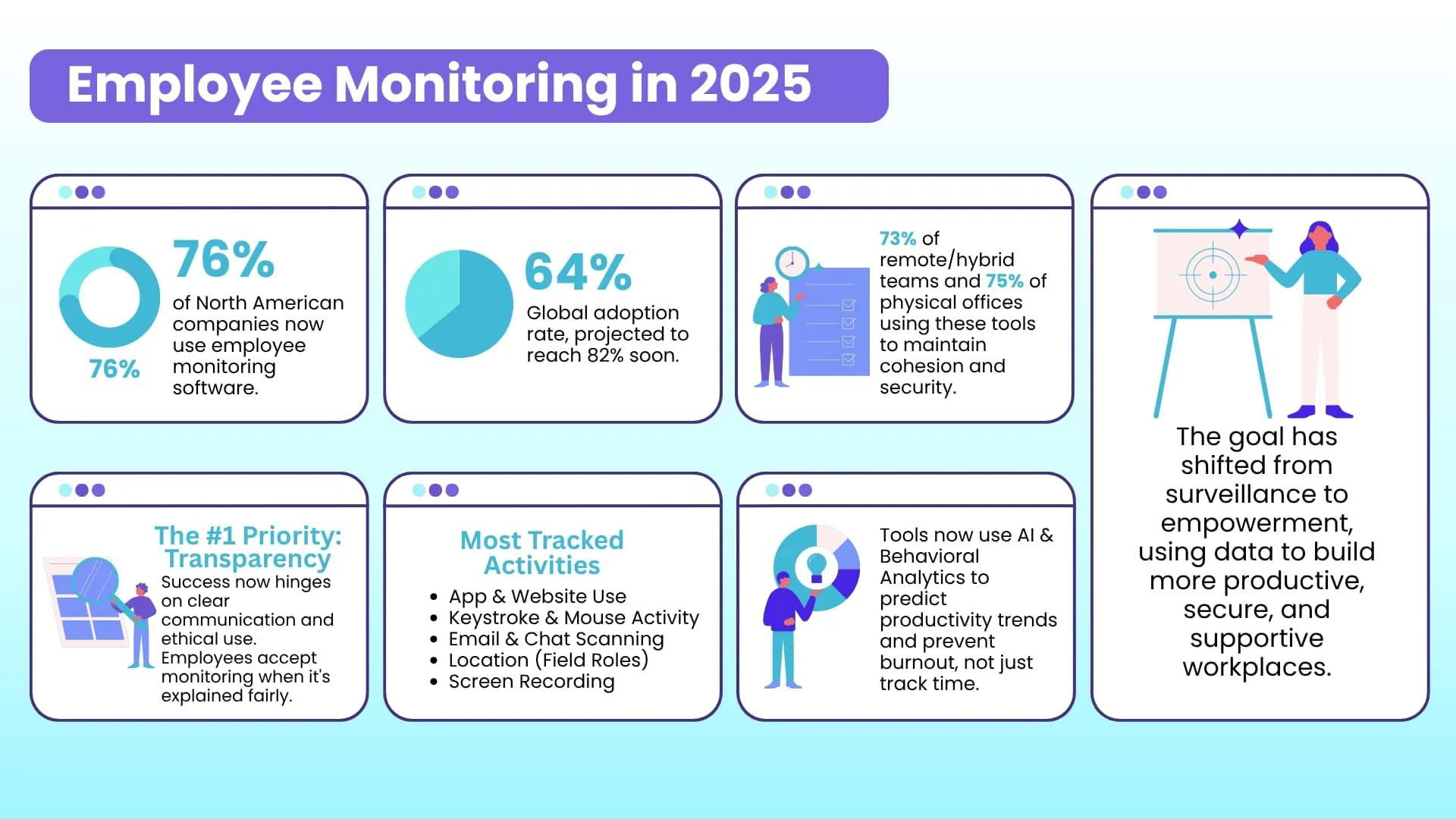
Usually, employee monitoring software consists of the agent that employees install on their devices and the monitoring dashboard that allows managers to receive logs and reports.
Employee monitoring software acts as an invisible all-seeing supervisor. From keystrokes to visited websites, it gathers information about pretty much everything a person does on the computer during working hours. More advanced employee monitoring softwares go far beyond simply collecting the data. They provide ready-to-go reports on each employee's productivity and payroll calculations and basically save the manager's time.
The most overt purpose of this kind of software is to monitor employees' productivity. How much time do they spend on the project, and how much - on funny cat videos on Youtube? Are they involved in the work process or take coffee breaks every 10 minutes? Do they google work-related information or cheap tickets to Las Vegas for the weekend? Employee monitoring apps are designed to answer exactly these kinds of questions.
Besides finding out slackers, employee monitoring software serves several less obvious but no less critical purposes. To begin with, it can help to reveal struggling employees. Whether they are sweating over the overwhelming workload or tasks they have not enough experience with as young specialists, they may hesitate to tell the manager about the difficulties. Revealing these issues and carefully working towards eliminating them will do more than boost productivity - it will improve the climate in the office and your image as a manager.
Another not-so-evident reason to try an employee monitoring software is controlling company resources. Did your expenses on printer paper grow recently? Are you wasting money on the software your employees do not use? Find it out with the help of the reports. They will show how often employees work in a particular program or if they use office printers for personal needs.
The top-notch employee monitoring software is equipped with data protection modules. They prevent access, copying or sending confidential information and warn the administrator if something suspicious pops up. Having this all-knowing guard at your hand, you don't need to worry about data leakage or unauthorized access to corporate data.
These are only a few problems that employee monitoring tools can solve. Let's dive deeper into the topic and learn about top solutions in this field.
Types of Employee Monitoring Software
Employee monitoring software falls into three types: time tracking, activity monitoring and data loss prevention (or DLP).
Time tracking apps are essential if you look to automate routine processes such as attendance, time tracking and payroll calculations. They record login and logout time, periods of the employee's inactivity and time spent on each task. You can estimate how much time employees spend on a project and who and when worked on a specific assignment. Accurate tracking data is also vital for billing customers if you work on a contract or an hourly pay basis. The best part is that reports are generated in real-time automatically, eliminating the risk of cheating or human error. Time trackers have other benefits: they facilitate productivity improvements, motivate employees and show you where the money is spent.
Activity monitoring software is similar to time trackers but is much more powerful. One can legitimately call it the Big Brother of employee monitoring because it can record almost everything the employee does on the office computer. Usually, such systems log keystrokes and clipboard events, take screenshots, track the user's Internet activity (including social networks visits and chats) and active/idle time. They can also monitor external devices such as printers and USB sticks. Top-level monitoring programs let you watch employees in real-time by streaming video from their screens and webcams. If you are pressed for time to check out streams during the day, the program will record videos for you to watch later. The software will not only gather but also process the raw data into clear charts and graphs. At the end of the day, you receive the most all-encompassing activity report for each employee, department or the whole office.
The range of application of these reports is immense. They provide valuable insights on the productivity and involvement levels, help to discover ineffective work patterns and underperforming employees, save company recourses and more. If implemented carefully and ethically, activity tracking software can become a reliable partner in growing your business.
Data loss prevention is the most complex type of employee monitoring software. It detects potential data breaches and other threats by monitoring, detecting and blocking data in use, in motion and at rest. In other words, the program performs content inspection and contextual analysis of data sent via email or messengers, in use by the employee on their device or stored on a company server. DLP software incorporates several elaborate analytical techniques, for example, exact data matching, exact or partial file matching, rule-based and category analysis. Exact data matching means that the program searches for exact matches from the database dump or live database. In the case of file matching, the software compares the hashes of files against exact fingerprints without analyzing the contents of these files. The rule-based analysis is the most common technique. The program scans data based on the preconfigured rules, such as card or security numbers. Pre-built categories analysis is a similar method: the DLP system searches for common types of sensitive data, for example, bank details, social security numbers, etc. Above-described methods heavily rely on categorization, but what if the violation does not fall into these categories? Modern DLP systems employ even more intricate techniques to detect and prevent such violations, for example, lexicon analysis, machine learning and statistical analysis.
Companies use DLP systems to prevent data breaches, exfiltration, loss, leakage or destruction of sensitive information. DLP also serve to ensure that the company complies with relevant regulations and protects Personally Identifiable Information (PII).
In this article, we will mostly focus on activity tracking software.
Features of Employee Monitoring Software
Despite the large selection of activity monitoring software on the market, many features are typical for most of them. Let's have a look at the functionality that you can expect from a decent employee monitoring app:
Keylogging. Recording keystrokes is one of the most controversial features. Keylogging reports will demonstrate if the employee works on the project, chats with a friend on WhatsApp or - worse - gives away corporate secrets to competitors. On the other hand, the keylogger can accidentally record sensitive information such as passwords, bank details or personal conversations. Flexible monitoring solutions have the option to disable keylogging.
Screenshots. The app takes snaps of the computer screen at regular intervals of time or by the trigger. This feature is great if you want to know what your employee does at any given moment or have proof that they are involved in unwanted activity.
Web activity monitoring. It implies tracking visited websites, social networks and search queries and how much time the user spends there. Web activity monitoring comes in handy not only in terms of productivity (visited productive/unproductive sites rate) but in terms of training. If you see that an employee visits a lot of work-related sites on a specific subject/skill, they may need training in that skill or field. In this case, providing training will boost productivity drastically.
Applications monitoring. This feature kit will show what apps are installed on the monitored device, which apps are running and how much time the user spends using them. In addition to productivity assessment, tracking applications may serve as a means to analyze if your team is over- or under-licensed. Besides, you will know if the employee installs any unwanted software on the company-owned device.
Application blocker. Like the site blocker, the application blocker eliminates distractions in the workplace. You can block messaging apps, games or other unwanted apps if you feel they affect the team's productivity.
File operations tracking gives you the complete list of operations with files, such as creation, copying, sending via email, printing and deletion. It is an effective way to monitor how sensitive information is processed.
Portable data storage device tracking. Employees frequently leak information by copying it to a flash drive or sending it out by email outside the corporate network. That is why monitoring external data storage devices is a great way to ensure that important data is not transferred outside the company.
Email monitoring is another efficient tool to minimize the risk of data leakages. It can also serve for quality assessment, for example, if you monitor support agents or other employees working with customers.
Printer control serves two purposes. First, it helps you calculate and optimize expenses on office supplies and discover employees who may use office equipment for off-work purposes. Second, printing out confidential information is a widespread method of leaking data. With monitoring logs on your hands, you will always know if any leakages happen and who is the culprit.
Live streaming of the screen allows you to see the employee's screen as if you sit in front of it. This way, you can check what any worker in your office (or everyone at once) does at the moment. Some apps can boast of screen recording features, so you can go back and re-watch any minute of the work day.
Monitoring via webcam and microphone. If office computers have webcams and microphones, a top-notch employee monitoring app can stream video and sound from them in real-time or make recordings. These features may contribute both to productivity and overall office security, such as preventing inappropriate behaviour, thefts or access to confidential information.
Productivity reports. Collecting activity data is only half of the story - you have to analyze it to determine the productivity level and steps to improve it. Luckily, the system will do the calculations for you, and you will have neat charts and graphs by employee, department or the whole team on your hands in a blink of an eye.
Remote monitoring and configuration. You do not need to access the employee's computer to get updates on their productivity and actions or adjust monitoring settings. Modern systems can deliver logs in various ways. For example, you can get regular auto-generated reports by email, FTP or file sharing platforms (e.g. Google Drive or Dropbox). These ways have some limitations, though, as they do not allow real-time monitoring of the screen or webcam. Most modern apps deliver data to online dashboards that offer much more than viewing raw data. They generate statistic reports, stream screens or webcams in real-time and allow to adjust settings of the program remotely.
This is an overview of the most popular features you can get in an employee monitoring solution, but the list is not complete. Some apps may have in-built payroll calculators, geolocation tracking, suspicious behaviour analysis modules, hidden mode and more.Feature range may vary from one program to another depending on what purposes it serves. For example, programs focusing on data leakage prevention will include more features for tracking user and file activity and access restrictions. Those for productivity monitoring will offer time tracking and project management functionality. When choosing a solution for your company, we recommend first determining the goal of monitoring and look for a program that has the required features to achieve it.
How to Choose the Best Employee Monitoring Software
When you decide to track your staff's performance, you will start with looking for employee monitoring software. A couple of Google searches, and you suddenly find yourself amid an endless sea of offers where it is so easy to get lost. Each solution will try to convince you it is the best, has the richest functionality and boosts your team's productivity by 10000%. So, how do you navigate through this sea and find the most efficient tool for your business?
Below are some points to consider before you commit to one or another employee monitoring solution.
Purpose of monitoring
Ask yourself what you want to achieve by monitoring your employees. Do you want to discover slackers and inefficient work processes? Or perhaps, your goal is to replace an outdated payroll system with a modern automated one? Maybe, you strive to minimize the risks of insider threats and data leakages?
Each employee monitoring software is designed for a fixed purpose or combines several related ones: data leakage protection, productivity tracking, attendance control, etc. So, when you define a clear goal of monitoring, you will immediately discard solutions that do not match your requirements.
Features
The next step is to look closer at the features the tools offer. Some apps will have only a handful of basic options, such as screenshots, keylogging and internet activity monitoring. Other top-notch systems will seem to log every mouse click and every move the employee makes around the computer. It is natural to assume that the more - the better, but do not rush for the most fully-featured app you can find. You may end up overpaying for the functionality you will never use. Instead of wasting money and time, think of what features will bring you the most valuable insight and go for the tool that offers what you need.
User-friendly experience and adaptability
Whether you are running a small startup or a large company, the last thing you want is to waste time on complicated installation process and baffling interfaces. A good employee monitoring system should be easy to roll out across all office computers - even if you are not tech-savvy and do not have a staff IT specialist.
Additionally, the best monitoring programs have an intuitive interface and clear data visualization, for example, colourful charts and graphs. You should be able to navigate quickly and efficiently without puzzling over what that chart means and where you find a productivity report.
Finally, employee monitoring should be scalable and adaptable. Adding or removing an employee from the system must not be painstaking and time-consuming. Flexible settings are also a great advantage since you can adjust them individually for each employee, enabling and disabling monitoring features anytime.
It is hard to understand if the monitoring system is as user-friendly and adaptable as it promises until you try it. Luckily, many services offer free fully functional trials, so you can test how the program works in your environment. In case you do not want to waste time on testing, you can always book a demo. An experienced representative will highlight the main advantages of their solution and let you see how it can benefit your business in practice.
High level of security
Employee monitoring software collect and store large amounts of information, including confidential data. For instance, the keylogger may capture an important password, or a piece of sensitive information may be saved in a screenshot. Before committing to any employee monitoring software, ensure that it makes secure storage of collected data the top priority. You can contact a company representative and inquire if the data is transferred and stored in an encrypted form, who has access to it and other matters you are concerned about.
Multi-platform compatibility
One of your employees works on a Mac, another one - on Windows, and the third one uses their iPhone for work most of the time. Choose an employee monitoring software that supports multiple platforms to save on licenses. Many systems offer multi-platform subscriptions meaning that one subscription is suitable for all supported platforms. Or you can check out bundle offers. They usually come at a lower price than separate licenses for each operating system.
Support and assistance
However reliable, user-friendly and easy-to-use the software you choose, no one is safe from a bump or two along the way. Ensure that the developer company offers technical assistance and support by phone or email. Also, check if license terms include free technical assistance. Otherway, you may have to pay extra if you need help with the program or, in the worst-case scenario, may not get any support at all.
Monitoring your employees' progress and productivity is essential for the company's growth. A wisely chosen employee monitoring system will help you make this process simple and efficient. We hope the advice above will help you select the tool that will benefit your business the most.
Employee Monitoring Software Pricing
Variable pricing structures are usually prevalent with the main aim of offering high-end features at a potentially lower price point. In terms of software, there's a wide range of pricing models for companies to choose from. Essentially, the pricing is based on a host of factors like:
Platform: Is the solution web-based, or does it need to be installed on a particular device?
Payment Cycle: Does the software run on subscriptions, or does the organisation carry out a one-time transaction?
Operating System: Does the solution support both desktop (Windows, MacOS, Linux) and mobile (Android, iOS) operating systems?
Features: Does the software come with built-in feature sets, or do customers need to purchase extra add-ons/upgrades to expand their monitoring capabilities?
User Licensing: Does the solution support single or multi-user functionality?
Discount: How will the organisation benefit from any existing discounts as part of a package or bundle?
Factors like these typically determine the pricing structure of each software package. Just to put a number to it, the average cost of a robust employee monitoring solution could be somewhere around US$90 a year for a single-user license. But, as we said, this number can be influenced by all sorts of factors.
For instance, some solutions could offer endpoint security along with monitoring. Others could provide equally capable desktop and mobile functionality. In essence, it all points at what organisation wants to achieve with employee monitoring. An example of the same would be an organisation wishing to monitor its employees' social media activities on specific channels with an aim to curb cyberbullying.
Contrarily, another organisation might need to monitor employee emailing activity on all networks with a specific focus on business emails. Hence, usage and type of monitoring would also be one of the biggest influencers for pricing.
Top 20 Monitoring Software for Offices and Remote Employees
1. CleverControl
CleverControl's prowess at workplace monitoring is unparalleled. The tool's capable of facilitating real-time monitoring via a secure web account, controlling keylogging, taking screenshots, administering printing activities, monitoring IM-related activities, observing internet usage, and employing audio/video control to record calls.
What stands out about CleverControl is the facilitation of seamless screen-recording of the target computers. Employers can conveniently record live screen activities throughout the day and watch them wherever, whenever and however they want. They can also leverage the webcam for audio/video recording and shield their claims based on concrete evidence if the situation arises. Besides, owing to the on-cloud nature of these services, employers can realize all the aforementioned benefits remotely without spending an extra dime on equipment.
Pricing
For Windows & macOS - Starts from $4.70/1PC/month
2. Spyrix Employee Monitoring
Compatible with both Windows and Mac, Spyrix is one of the market's most comprehensive cloud-based employee monitoring solutions. The tool comes equipped with time management, recording, stealth operating, authentication, and remote monitoring capabilities. Businesses can use the program to monitor screen activity, keystrokes, calls and chats on Skype & Slack, social media activity, and more.
Besides these, Spyrix helps block and filter URLs notify employers on a specified list of "keywords," and visualize the productivity hours (data) to elucidate the performance better. Indeed, Spyrix offers a wide range of employee monitoring features excellently supporting day-to-day business activities.
Pricing
For Windows/macOS - Starts from $199 for 5 PCs/year
3. Actual Keylogger
Actual Keylogger is a fantastic tool for device surveillance. The program works perfectly for a wide range of purposes, from controlling keylogging to monitoring activity on social media. This includes monitoring applications that are opened, websites visited, keystrokes and passwords typed, internet connections made, etc.
The tool comes equipped with password-protected locks and expedites stealth operations. Its holistic features make Actual Keylogger a perfect fit for system administrators, individual users, CEOs, and even parents.
Pricing
For Windows - Starts from $69 for 1 PC
For MacOS - Starts from $79 for 1 PC
4. REFOG
Widely marketed as an ideal monitoring software for businesses and families alike, REFOG is a user-friendly solution that suffices the needs of 5 million users across 201 countries. The program suits HR professionals, who can regulate automatic or manual keyloggers, spy on a single employee, scan the entire network, and monitor other users' activities.
Besides facilitating standard monitoring functions, REFOG also provides the ability to enforce corporate policies and check the employee's internet activity against them. As such, it empowers administrators to be aware of possible security breaches.
Pricing
For Windows - Starts from $240 for 6 PCs
5. Teramind
Perhaps one of the most powerful monitoring software available on the market, Teramind facilitates excellent surveillance and is highly preferred in the banking, fintech, government, healthcare, education, retail, and utility industries.
Its employee monitoring program is explicitly dedicated to ensuring security and compliance. For instance, it enriches telemetry and configures threat detection, actively following all the changes on the connected devices. Besides, the program helps consolidate GDPR, PCI DSS, and HIPAA templates to monitor compliance adherence on the targeted devices.
Pricing
Starts from $69 per 5 seats per month
6. Hubstaff
Hubstaff's intuitive dashboards, productivity monitoring features, and performance measurement facilities, among others, are an employer's delight. The app provides real-time insights into the overall workflow and performance, allowing managers and HR to act accordingly.
Favourably, Hubstaff values employees' mental health and well-being, which is why the software has been so designed that the monitoring solutions only activate when the employee is working. It further puts employees in charge of data control, thus, lessening the burden on employers and sustaining a healthy work-life balance.
Pricing
Starts from $5.83/PC/month
7. Insightful (Formerly Workpuls)
Insightful, as the name suggests, offers a seamless monitoring experience via productivity tracking, real-time monitoring, time and attendance, timekeeping, reporting, etc. In fact, the tool is deemed top-notch by many leading enterprises, recording a rating of 4.8 on GetApp and Capterra.
Compatible with Windows, MacOS, and Linux, Insightful can be bought as both a cloud solution and on-premise software. With the cloud solution, businesses can use the tool to remotely monitor and manage employees' PCs without having to install anything on the device. This is ideal for SMEs that don't want to incorporate or invest in technical equipment and storage facilities.
Pricing
Starts from $6.40/PC/month
8. ActivTrak
Branded as a "workforce analytics" tool, ActivTrak facilitates a plethora of workplace monitoring solutions. These include, and are not limited to, productivity management, work pattern identification, compliance & risk management, burnout prevention, SaaS management, time tracking, employee web activity tracking and reporting, etc.
Trusted by 9000+ organizations, ActivTrak is one of the most demanded monitoring solutions in the world. Much of that can be attributed to the knowledge base it contributes to by identifying patterns that "fuel success." With this knowledge, it is relatively straightforward for the tool to predict employee behaviour and collaborate with talent management leaders to facilitate interventions.
Pricing
Starts from $10/PC/month
9. CurrentWare
A relatively minimalist tool on the list, CurrentWare comes with an employee monitoring suite — with each module bearing an objective — that empowers employers to monitor the employees' activity and assist them with their performance reviews.
For instance, the suite constitutes BrowseReporter, BrowseControl, AccessPatrol and enPowerManager. BrowseReporter tracks the employee's browsing history and delivers data for a more structured performance review. BrowseControl, on the other hand, provides a centralized access control system that enables administrators to regulate Internet usage. enPowerManager, in particular, is a unique feature which lets system administrators "shut down" or "boot" the targeted device from a remote location.
Pricing
Starts from $6/PC/month
10. Veriato
"Productivity, Security, & Compliance Made Simple," reads the Veriato slogan. And that is just what the tool provides — a simple, easy-to-use, and affordable monitoring tool that focuses on assessing social media activity, IM activity, email activity, file downloads and movement, web activity, network connections built, keystrokes typed, applications usage patterns, and more.
By reporting on how long the application was open, facilitating video screen reviews, enabling keyword and event alerting, and much more, Veriato acts as a central hub of information that organizes all the users' data. For employers, this means a reduction in the amount of tedious documentation and authorization checks.
Pricing
Starts from $15 per user per month
11. Interguard
Compatible with a host of operating systems (Windows, MacOS, Android, iOS, Chrome, etc.), Interguard is a remote monitoring software that specializes in employee productivity evaluation, insider threat protection, compliance audit adherence and web filtering/blocking,
As such, the tool enables generating comprehensive reports laying out the employee's online behaviour and performance coherently. Much like Teramind, it allows employers to consolidate regulations like HIPAA and CIPA and monitor adherence to them in real time. Such diverse applications make the tool an employer's best friend and certainly worthy of awards it has received from the likes of PCMag and Inc.
Pricing
Starts from $9.99/PC/month for its cloud-hosted version
12. Time Doctor
Time Doctor enables managers, employees, and organizations alike to make the most of the work-from-home and hybrid workforce scenarios. It helps managers track and monitor the productivity of employees working remotely, enabling them to take corrective actions based on the visible patterns of productivity.
In fact, the tool explicitly covers specific analytics measures for remote, hybrid, and outsourced workforce scenarios. As a result, it comes in exceptionally handy for project management across hierarchies and geographies.
Pricing
Starts from $6.67/PC/month
13. Monday.com
Perhaps the most popular project management software on the list and in the market, Monday.com offers users all the necessary features to effectively organize their work and collaborate with the team across teams and departments — especially in a remote setting.
It functions as a CRM, letting users create and manage projects, assign tasks, and initiate conversations with other teams via configuring features. Such control over collaboration allows employers to maintain a 360-degree view of their organization, recognize productivity patterns, hire top talent, streamline the onboarding and training processes and make the most of the remote working scenario.
Pricing
Starts from $9/PC/month
14. StaffCop
StaffCop specializes in user behaviour analytics, courtesy of the emphasis on detecting anomalies in application usage patterns, deviations in communication patterns and changes in computing patterns. With this, business owners can have a bird's-eye view of the user activity and detect any potential risks or threats emanating from "change."
Lately, StaffCop has come up with remote administration that features remote desktop control, software installation reports, and comprehensive network monitoring. These features make it an ideal choice in the "new normal", where hybrid and remote workforces are the norm.
Pricing
Starts from $490 for 5 PCs
15. DeskTime
An all-inclusive time tracker, and a productivity suite, DeskTime helps ensure that employees are using their time effectively. It monitors the software usage, task completion and app-related activities, project progress, offline activity, and productivity — a specific combination of which creates a holistic view of the employee's work.
DeskTime is exceptionally productive and easy to adopt, considering it integrates well with standard tools like Google Calendar, Trello, Gitlab, Asana, Basecamp, Jira, and Zapier. Such uniform integration makes DeskTime the de facto time and productivity tracker for every organization that wishes to sustain its remote workforce.
Pricing
Starts from $6.42/PC/month
16. WebHR
WebHR is a cloud-based HR software that works to ensure adherence to strict security and compliance policies. Specifically, it detects potential threats by identifying and acting upon anomalous behaviour in the employee's IT usage patterns, determines the risk of the employee's performance drop, and helps maintain control through streamlined communication channels.
WebHR, in fact, is a holistic program that covers other modules as well, such as payroll management, biometrics, training, etc. This enables the organization to create systematic internal management that lets the employer have a 360-degree view of the entire company.
Pricing
Starts from as little as $2/employee/month
17. SentryPC
SentryPC's intuitive dashboards alongside analytics tools go a long way in helping employers spot any potential risks and threats in the employee's activity. Specifically, SentryPC enables employers to monitor applications, the dark web, games, email, search, sessions, and social networking activities.
Through keystroke and website monitoring, notification alerts, and security restrictions to networks, it helps organizations filter out any potential risks. What further stands out about the tool is its geofencing feature through which employers can be constantly updated about employees' location and be alerted of their entry and exits.
Pricing
Starts from $69.95/PC/year
18. BambooHR
Much like WebHR, BambooHR incorporates a multitude of HR modules that include policy drafting, time tracking, payroll management and collaboration tools. As for employee monitoring, the program features a dedicated people data & analytics dashboard that monitors users' records, workflows and approvals, productivity reports, usage analytics, etc.
Since it's an HR-focused employee monitoring program, BambooHR does emphasize employee satisfaction and seamless performance management. Much of the focus is on sustaining a culture of trust and transparency where employees are aware of how their work is evaluated, what feedback they get, and how their performance is measured.
Pricing
Need to get a price quote
19. Connecteam
Connecteam brings communication, management and training of employees under one roof. The program explicitly lays emphasis on employee work scheduling, time tracking and management, HR and people management, and employee task management.
It's considered one of the best tools for hybrid and remote working models, and understandably so. What suits best for employers is the ability to configure the tool features based on their needs, define admin access, create comprehensive reports, and visualize trends, data and analytics.
Pricing
Starts from $29/month/user
20. Monitask
Much like Connecteam, Monitask markets itself as an "all-in-one remote employee monitoring" software owing to its full suite of time tracking, activity monitoring, project management, reporting, web filtering, and collaboration features.
Trusted by 1000s of users across the globe, Monitask is an ideal choice for remote workforce monitoring and management. This can be attributed to the fact that it allows employers to create custom monitoring reports, collaborate and co-manage with employees through a collaborative tool, take charge of employee productivity mapping, etc.
Pricing
Starts from $6.49/PC/month
Employee Monitoring Outside Work
Discussing monitoring outside work, we must separate tracking employees outside the office building during work hours (such as field workers) and monitoring them during non-work time. The first one is perfectly acceptable - with some nuances that we will explain in the following parts of this article. The employer can monitor field workers using a variety of methods which include but are not limited to:
location tracking.
controlling activity of the company owned-devices
project management systems
time tracking software
If the employee uses company-owned devices, you are within your right to install any monitoring software you believe necessary. With location tracking, you will always know if the field worker attends the work-related location or goes about his business in another part of the city. You do not even have to sit and watch closely where the employee is at any moment. Many location tracking apps include the geofencing feature, meaning that the app will send you a notification if the person visits an unwanted area.
When an employee works out of the office, it is hard to tell how much time they spend working and how much idling around. Various project management, time tracking and activity monitoring apps will help you see if the employee keeps to their work schedule, how much time they spend on a task and if they are actually working when they are supposed to be.
Monitoring staff outside their working hours is a whole different matter. Privacy laws in most countries restrict employers from intruding into employees' off-job lives. These restrictions cover all aspects - from the worker's political and religious beliefs to their marital status and moonlighting. In other words, it is illegal for the manager to track and take any work-related actions against the employee based on their off-work conduct or personal beliefs.
The problem is that the line between work and private life has become concerningly thin and blurry in recent years. It is not easy to tell when the workday is over because many employees continue working or discussing work issues with colleagues even after leaving the office in the evening. Remote employees, the number of whom has significantly grown over the years of Covid-19, often enjoy the privilege of flextime. Vague work schedules make it nearly impossible for the manager to set strict time frames for monitoring the team's performance without the risk of accidentally spying on their lives.
Another issue is devices. Ideally, employees should use a company-owned computer or phone for work-related activities. Laws in most areas do not restrict employers from monitoring gadgets that belong to the company. So, it would be enough to track these devices to get an idea about the staff productivity or prevent data leakages. Voila, problem solved. In reality, however, employees may take home company-owned devices or use them for personal purposes at work. They may install privately-registered messaging applications like Whatsapp or Facebook and engage in professional and off-work communications on the same account. Besides, bringing own electronic devices to the office and using them to connect to corporate networks, solve work tasks and conduct personal business is becoming increasingly popular.
The matter becomes even more delicate if your employee monitoring software is equipped with webcam video or audio recording features. Or if it can collect other sensitive information like bank details or passwords that might land in the wrong hands and be used for criminal purposes.
So, where to draw the line in monitoring? How to track the staff productivity and attendance without infringing on their private lives? To begin with, you should learn all twists and turns of the laws regulating employee monitoring in your area. Be very clear with your team about what information you collect and for what purposes. You should respect the employees' constitutional, statutory, and contractual rights. Configure your monitoring system in such a way that it gathers only the information that is essential to access the staff.
If your employees use personal devices for work, you first must obtain permission to install any tracking app. Secondly, be sure to choose monitoring software that allows them to manually start and stop monitoring so they can demark their work and private life. And remember that nothing you might learn through monitoring about your staff's off-work lives can serve as an excuse for you to take any work-related actions against them, except in extreme cases.
Advantages of Monitoring Employee Social Media
A 2021 study establishes how "social distraction" and "task-related distraction" are the two major reasons why people spend so much time on social media channels. The social media algorithms do no good to this, turning otherwise meaningful activities like browsing and even reading into quasi-work distractions. Understandably, this disrupts employees' work efficiency. For that reason, it's vital for businesses to keep an eye on their employees' social media activity and to monitor their presence via other platforms.
Here are the main benefits of monitoring employee social media:
Curbing Cyberbullying
Considering the proliferation of cyberbullying nowadays, it's vital for employers to monitor the online behaviour of their employees, especially those who invariably work online. This way, they could be prevented from indulging in cyberbullying or getting bullied themselves.
Increasing Performance
Keystroke monitoring, IM monitoring, etc., are the cornerstones of social media monitoring. By remotely monitoring workers' online activity, employers can monitor their performance and spot potential improvements. Plus, they can use the same data to better gauge the employees' overall engagement with the company's goals.
Maintaining Credibility
Employees are the face of the company. As such, they're the ones who represent it when they're out there in the social sphere. This is why organisations should ensure that these employees are building a positive reputation elsewhere and not knowingly or unknowingly tainting the company's brand.
Bolstering Security
At the end of the day, businesses don't want insider threats on their hands. By keeping a close eye on the online behaviour of their employees, employers can prevent these threats from arising. As such, they should constantly be monitoring employees' social media accounts to ensure that even if there's a security breach, they're alerted in time.
Employee Monitoring Pros and Cons
With the prevailing issue of cyberattacks and the increasing need for workplace accountability, organisations weigh in on the advantages that employee monitoring tools accrue. To that end, here's a profound rundown of the pros and cons of employee monitoring.
Here are the main benefits of monitoring employee social media:
Pros
Improvement in Productivity
An employee monitoring solution enables organisations to get real-time insights into employee working patterns. These insights are, in fact, quantifiable measures that can be used to measure productivity. With this, employers can create dedicated feedback channels and measure individual and team performance.
Streamlined Workflow
Often, many in-house processes are put to a halt thanks to last-minute needs. At times, the resources to complete them can be scarce. Much of that has to do with how employees' day-to-day workflow gets affected. If the concerned employees were closely monitored, all of that could be avoided as they would be able to stay on top of their tasks at hand and complete them in a timely manner.
Cost-Efficiency
The old adage saying, "Prevention is better than Cure," holds true at all times. When it comes to employee monitoring, the cost of losing a business to a cyber threat is at least ten-fold that of preventing one from happening. Empowering employees with spy software and monitoring devices can prevent any threats from happening in the first place. Plus, these solutions keep tabs on efficient time and resource utilisation, thus, saving an organisation a great deal in the long run.
Cons
The Distrust Factor
At times, organisations incline toward stringent measures to hold employees accountable for their actions. However, these measures are often met with suspicion from the workforce, especially in the case of privacy concerns. As a result, some employees can refuse or challenge to follow through on the policies and procedures written. That, in turn, hampers productivity, causes delays, and acts detrimental to the organisation's reputation.
The Legal Factor
Some countries and respective states have strict laws and regulations that regulate the monitoring of employees. To that end, any act of unlawful surveillance can land an organisation in trouble. This entails organisations to keep abreast with the latest rules and regulations of the land in which they operate and potentially seek legal counsel.
Employee Monitoring Ethics
In the pre-pandemic scene, employee monitoring was largely seen as an intrusive and predominantly unethical practice. But that changed quickly in the new normal as the practice became a necessary and innocuous safety precaution to protect the assets of an organisation. However, as we emerge from this distressing time, the questions remain over how far a business should go in its quest for complete surveillance of its employees and what moral boundaries must be adhered to in the process. Here's a rundown of the same:
Adhering to Consensual Monitoring
Unobtrusively monitoring employees might be a logical way not to disrupt the workplace, but it can also come across as an extreme invasion of employee privacy. Therefore, if a company wants to keep an eye on its workforce, then it must show it is interested in the well-being of the employees through closer supervision over what they do and how they do it. The employees must be aware that their computers, their mobile phones, and the network are being monitored using an employee monitoring tool.
Evaluating Monitoring Motivations
Even before implementing employee monitoring, a company should evaluate its reasons and motivations. The focus should be on the tangible benefits and not on being nosy. More often than not, monitoring is done to catch employees who are deliberately wasting time at work or who are guilty of copyright infringement or viewing inappropriate material.
Lately, however, surveillance motivations have gone beyond that and involved issues such as cyberbullying, identity theft, and even insider trading. Hence, before businesses commit to an employee monitoring solution, they must outline the why(s), how(s), and what(s) of their surveillance initiatives. This involves evaluating the boundaries for data collection methods, the possible consequences for employees, and the acceptable uses of data.
For instance, they wouldn't want to invest in scanning IM chats on social media if that's not what their industry is concerned about. Eventually, such motivations should be laid out in front of the employees to foster operational transparency.
Taking Privacy into Account
When implementing employee monitoring, companies must be mindful of the importance of maintaining a private and secure work environment for their employees. For instance, after-hours monitoring can be a source of stress for some employees and may lead them to quit the job. Also, employees should be allowed to work without fear that their privacy is being compromised and the management illegally accessing their personal information.
Opting for the Ideal Tool
All the above considerations entail the ideal tool for implementation. Care should be taken to ensure that the solution is compatible with the organisational objectives and meets their security standards. This is where the advice of a legal counsel could come in handy to ensure conformance to the state-specific laws and regulations.
Employee Monitoring and Law
Every country or state has its own laws governing employee monitoring. Some states have taken a strict view on employee monitoring, while others have a more liberal approach. Consider this; the Indian Employment and Labour Laws allow for the notion of surveillance and monitoring of employees at the workplace. Yes, Section 21 emphasizes the right to privacy, but there's no explicit elucidation of the legality/illegality of employee monitoring practices.'s a rundown of the same:
Contrarily, some of the U.S. laws are more concrete. For example, the Electronic Communications Privacy Act of 1986 enables workplace monitoring, considering that businesses have a legitimate reason to do so. Further, every US state has its own share of regulations regarding phone call recording. Then there's the Video Privacy Protection Act and additional regulations around the disclosure of "videotapes" to prevent wrongful disclosure.
As far as the UK is concerned, the Regulatory of Investigatory Powers Act 2000 (RIPA) is often cited for following consensual surveillance. General Data Protection Regulation (GDPR) also has a say in regulating access to personal data and how that data is being processed. In Australia, the Privacy Act 1988, Workplace Surveillance Act 2005, Surveillance Devices Act 1999, etc., allow for monitoring but in a more constrained form.
All in all, every country and the corresponding states have their own unique laws governing the use of employee surveillance. The overarching notion, though, is that an employer can monitor their employee in the workplace, as long as it's within the confines of their respective state laws.
Employee Monitoring GDPR
The General Data Protection Regulation (GDPR) explicitly focuses on data privacy policies for people residing in the European Union (EU). Article 6 of the regulation stresses the lawfulness of processing and, in the same vein, provides a direction for employee monitoring best practices across Europe. For instance, Article 6 outlines that data processing is "lawful":
When the employee has given consent for their data to be collected and processed for a specific purpose
When the data processing aims at adhering to legal compliance
When the data processing is being carried out in the public interest
When the data processing is being carried out in the interest of the employee
Along the same lines, GDPR allows the member states within the EU to advance points (2) and (3) based on the Union and the Member State law. Altogether, GDPR acts as a source of confidence for employers across the European Union regarding their employee monitoring policies and practices.
In fact, it provides them with concrete directions to pursue when there's uncertainty about whether the data collected is being put to use for the purpose it was originally intended for. Such uncertainty can arise if there's a risk that the personal data gathered is being misused.
Therefore, GDPR, in effect, helps employers maintain integrity, confidentiality, accountability, accuracy, fairness, and lawfulness throughout their data processing endeavours.
Trends in Employee Monitoring 2026
Over the past few years, employee monitoring has evolved from productivity tracking to complex, sophisticated management and security systems. Advances in monitoring technologies are accompanied by a growing emphasis on ethical implementation and changing privacy regulations. In 2026, we will see a clear trajectory towards more intelligent, integrated, and transparent systems.
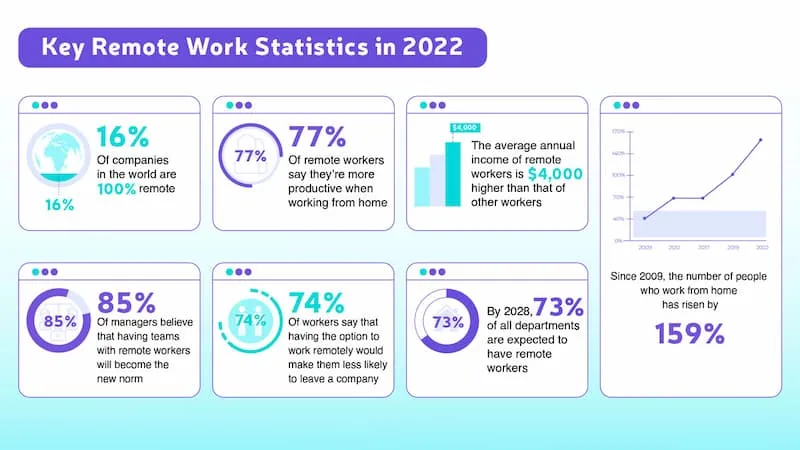
Employee monitoring as the new norm
Employee monitoring is no longer a niche practice but a mainstream business tool. Current data shows that about 76% of companies in North America now utilize some form of employee monitoring, a substantial increase from 42% in 2020. Globally, adoption sits at approximately 64% and is projected to reach 82% in the near future. Monitoring is now commonplace across all work environments, with over 73% of remote/hybrid teams and 75% of physical offices using these tools to maintain cohesion and security.
Real-time insights and the rise of AI
AI and machine learning are being actively integrated into employee monitoring. Modern systems go beyond passive data collection to provide predictive insights on productivity patterns, potential insider threats, and compliance risks.
Real-Time Activity Tracking is a cornerstone, with 86% of tools now offering managers live visibility into application usage, task switching, and idle time.
Behavioral Analytics leverages AI to detect patterns in employee activity, identifying both performance trends and potential risks before they escalate.
Automated Capabilities like screenshot capture (78%), chat monitoring (40%), and remote access (28%) are now standard, but the focus has shifted to how AI contextualizes this data, turning raw information into actionable intelligence. For example, it can scan messages for flagged content.
Balancing insight with ethics and privacy
As technology becomes more powerful, the conversation has rightly shifted towards its ethical application. Employee awareness of privacy is at an all-time high, compelling companies to enhance transparency.
Transparent communication about what is being monitored and why is now critical to maintain trust. Most employees accept a reasonable level of monitoring if it is clearly explained and fairly implemented.
Mental health impacts are being taken seriously, with studies noting that excessive surveillance can lead to employee stress. This highlights the industry's move towards balanced approaches that focus on outcomes and team-level analytics rather than constant individual surveillance.
The ethical use of monitoring tools is now a key differentiator for top employers, involving clear policies, respect for boundaries, and ensuring that monitoring serves to support, not just scrutinize, the workforce.
Most Monitored Activities in 2025
The scope of monitoring has solidified around key digital activities:
Application and software usage
Keystroke and mouse movement tracking (especially in regulated industries)
Web browsing and URL monitoring
Email and messaging scanning, often with AI to flag specific content
Location tracking via GPS for field-based roles
Screen recording and periodic snapshots for activity verification
These trends reflect a maturing industry that is learning to balance detailed operational insights with growing employee expectations for privacy and ethical transparency. Employers are increasingly adopting sophisticated, AI-powered solutions not merely for oversight, but to foster a more productive, secure, and supportive work environment.
FAQs
How are employers monitoring their employees?
Employers are mostly monitoring the general work performance or attendance of the employees through employee monitoring software. These days, employers are increasingly turning to these solutions as a resource to motivate and reward their employees, increase productivity, and drive decision-making.
What can employee monitoring software do?
Employee monitoring software has evolved quite a lot and is now used for much more than just tracking work hours. These tools can help businesses track employees on social media and the web, provide performance assessment reports, detect risks and frauds, etc., — all while enabling remote monitoring.
Does employee monitoring increase productivity?
By providing insight into the work habits and productivity of the employees, employee monitoring software helps businesses figure out what needs to be done to increase productivity. The right employee monitoring software can help identify and quantify factors influencing an employee's productivity, like work environment, workload, engagement levels, etc.
How do employees feel about being monitored?
That's a subjective question. While some employees may not mind being monitored, others may feel fenced in. This depends on several factors, like their level of trust in their employer and management, the industry they work in, etc. This is why businesses must take necessary precautions (employee consent) and ensure that they're not violating the privacy of their employees while achieving their goals.
How much monitoring of employee activities is appropriate at work?
There is no universal agreement on when and how many activities should be monitored. The way it is managed depends on the company culture, the industry of the business, and other factors. However, most industries that involve heavy data processing and analysis, such as banking, financial services, and health care, tend to focus quite highly on holistic employee monitoring.
Is employee monitoring legal?
In general, yes. However, public sector and social service organisations often have certain restrictions on the use of employee monitoring software. Besides, states can have different laws and regulations that govern the employee of, let's say, video surveillance, data collection, etc. Therefore, employers must put in place adequate safeguards to protect against potential data breaches and misuse of information by adhering to their state's privacy laws.
Do employers have to notify employees of monitoring?
The best practice is to notify employees as soon as the employee monitoring solution has been (or is to be) deployed. This way, employees will be aware of what their employers are monitoring and in what capacity. It also allows them to voice any concerns they might have.
Is it legal to monitor employees without their knowledge?
The legality of this is dependent on the state's privacy laws. Some states do allow this, provided specific requirements are met. Even then, the employees must consent to their employers monitoring their activities, and the employer must state in their privacy policies what will be monitored, how it will be used, etc., to prevent any data misuse.
Can employee monitoring be done ethically?
The ethical use of employee monitoring software depends on the relevant digital assets being treated as private and confidential. Employers must follow the applicable laws in case of data breach and legal ramifications. It is also essential that employers clearly state what parts of their employees' digital assets will be monitored in their privacy policy and allow employees to give their consent before monitoring. For clarity on this subject, it's advisable for employers to consult legal counsel before committing to employee monitoring software.
Is it legal to monitor employee emails?
Emails are an integral part of the daily workflow and, as such, are often monitored. Many employers use employee monitoring software to check for messages that violate their corporate policies or those that are critical to their business. However, it's vital that the employer takes the necessary legal precautions and ensures they are within their rights to monitor employee emails, especially given the myriad of laws and regulations that govern email privacy today.
Why is employee monitoring important?
Employee monitoring is necessary for businesses to stay competitive in today's digital world. It helps employers and employees monitor their performance and improve it by identifying factors contributing to increased productivity, reduced turnover and absenteeism, etc. It also allows employers to nurture and grow their business by collecting and analysing their employees' data to help them better understand their needs and adapt to the changing environment.
Why it's important to use monitoring software for the whole office?
Employee monitoring software can be used to track and understand the behaviour patterns of employees, which are critical to any business. These patterns could inform future human resource policies, change working hours, training needs, etc. For example, if a business is seeing a growing number of employees checking their personal email accounts or eCommerce sites during work hours and might want to restrict usage in order to increase productivity, visualisations facilitated by employee monitoring software can prove to be exceptionally valuable.
