A Quick Review on Work Examiner
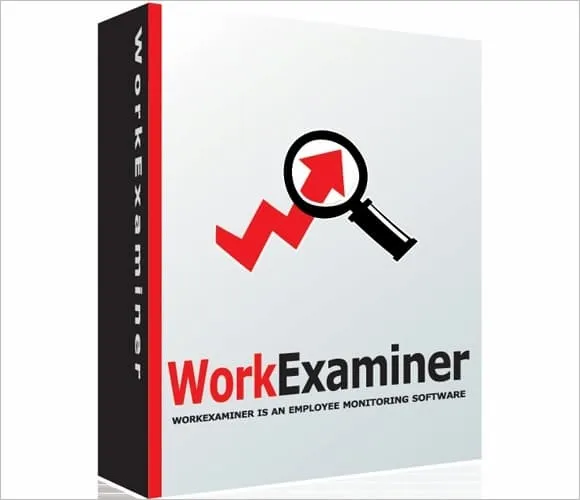
These days, it is almost impossible for us to keep our employees from accessing internet. In fact, the internet has turned out to be a great tool to support their daily jobs. However, it may backshoot at us especially when we fail to monitor their activities in the online world. Thankfully, we are now provided with many software that can help us monitor their internet activities like Work Examiner. Not only that we can use this kind of software track the duration of their internet activities, it also gives you the power to restrict the access to certain websites. It should be a lot easier for you to track and monitor the instant messages and emailing activity in a real time manner.
However, it does not require to sit on your desk before you computer at all time as it works automatically. Work Examiner allows you to filter and even block the access to a number of different websites. That way, your employees will be prohibited from visiting the restricted sites during their working hours. Each time your employees try to access a restricted site, a pop up message will appear as a warning and keeps them from adhering the policies of the company. More interestingly, Work Examiner also allows you to set the blockage in a certain period of time.
However, most business owners do not find this feature very useful in their monitoring efforts. Beside being a reliable internet activity monitoring software, you can also use Work Examiner to help you monitor the use of other software in your personal computer. Those applications that are not connected to the internet are also well monitored. Every file or document which is saved, moved, transferred and opened in your personal computer will easily tracked. This software provides you with some alerts every time any content is reinstated and deleted. Each time a file is attached to an email or transferred to a removable storage device like a USB drive. Installing Work Examiner to your computer is quite easy.
Most computer operators will have no problems in the installation process. However, you need to understand that the installation process of Work Examiner will leave your computer vulnerable. All your firewalls and other protection tools should be turned off as long as the installation process takes place. Therefore, it would be best if have the support from your IT department to make sure that the software is fully functioning. You might find similar problems when installing other employee-monitoring applications. However, most of them comes with detailed instructions designated for your IT department. It is pretty sad to know that Work Examiner does not come with that simple support. If you have any question related to the software, you can discover the FAQ section or contact the developer by phone or email.
Conclusion
Installing Work Examiner might be quite troubling but you can start enjoying all the features of this monitoring software once it is completely installed.
