Wie betrügen die Arbeitnehmer die Arbeitgeber?
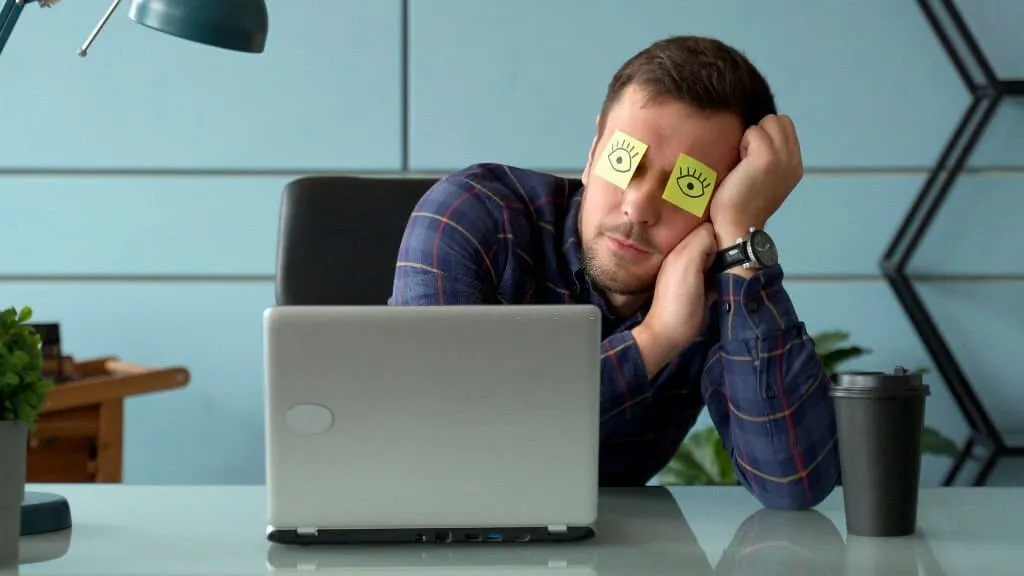
Wir haben Geschichten über Arbeitgeberbetrügereien gesammelt, die eher einem Aprilscherz gleichen. Doch all dies ist wahr. Die Mitarbeiter haben es getan.
Have you ever questioned why staff members engage in private practice, sometimes known as "PP"? When you compare employees of multinational corporations like GE, Shell, Coca-Cola, and Mobil with their counterparts in African businesses, particularly in Nigeria, you'll see that most (if not all) of the employees of multinational corporations tend to be completely committed to their work, with no time for private practice.
Andererseits strebt praktisch jeder Angestellte in einem typischen nigerianischen Unternehmen eine private Praxis an, wann immer dies möglich ist. Letztere denken sogar, dass diejenigen, die nicht in einer privaten Praxis arbeiten, dumm sind und eher Geld verlieren, da sie nicht über verschiedene Einkommensquellen verfügen, um ihre steigenden finanziellen Verpflichtungen zu decken.
Wie betrügen die Arbeitnehmer die Arbeitgeber?
Es gibt mehrere Gründe, die Arbeitnehmer zum Betrug verleiten können. Wir haben kürzlich untersucht, wie viel Druck die Unternehmen auf ihre Arbeitnehmer ausüben, damit sie in diesen Bereichen gute Leistungen erbringen. Wir fanden heraus, dass sich die Aufmerksamkeit der Arbeitnehmer darauf verlagerte, sich selbst aus Schwierigkeiten herauszuhalten, wenn die Notwendigkeit, das Leistungsniveau zu verbessern, zunahm.
Der Leistungsdruck machte die Arbeitnehmer wütend und veranlasste sie, sich auf ihre eigenen Interessen zu besinnen, anstatt sie zu motivieren, sich auf die Ziele des Unternehmens zu konzentrieren. Das führte dazu, dass sie logen und ihre Leistungen übertrieben darstellten. Sie logen, mit anderen Worten.
In einer perfekten Welt würde ein Arbeitnehmer arbeiten und von seinem Arbeitgeber eine Vergütung erhalten. Unternehmen wollen jedoch in der Regel mehr Zeit eines Arbeitnehmers für das gleiche oder weniger Geld, und einige tun alles, um die Kosten für ihr Unternehmen so gering wie möglich zu halten. Manche lügen sogar. Im Folgenden finden Sie einige Beispiele dafür, wie ein Arbeitgeber Sie betrügen kann.
Mai 2013:
Der 23-jährige Muhammed Syahmi Lopez wurde zu einer sechsmonatigen Haftstrafe verurteilt, weil er Stundenzettel gefälscht hatte, um StarHub um mehr als 18 800 Dollar zu betrügen. Am 15. Juni 2011 wurde der ehemalige Kundendienstmitarbeiter entlassen, weil er zu spät kam, forderte aber weiterhin einen Gehaltsscheck von seinem Arbeitgeber Recruit Express.
Lopez gab dazu Frau Ho Lei Kam, die 33-jährige Leiterin der Starhub-Station, vor. Erst am 3. Februar 2012, als ein Mitarbeiter bemerkte, dass er StarHub die Arbeit am Feiertag des 23. Januar in Rechnung gestellt hatte, wurde der Betrug aufgedeckt.
Juni 2014:
Ein ehemaliger Kundenbetreuer einer Privatbank wurde zu 5 1/2 Jahren Gefängnis verurteilt, weil er zwischen Oktober 2009 und Oktober 2011 die Privatbank ClaridenLeu um 2,5 Millionen Dollar betrogen hatte.
Yap Chee Yen, 36, benutzte die gefälschten Unterschriften seiner Kunden, um mehrere nicht genehmigte Überweisungen von deren Konten vorzunehmen. Zu diesem Zweck wurden Kopien alter Unterschriften ausgedruckt und auf neue Überweisungsaufträge geklebt. Anschließend gab er vor, sich bei den Kunden zu vergewissern, um die Transaktionen zu bestätigen, obwohl er dies nicht getan hatte.
Yap erhielt die Gelder auch über sein Unternehmen auf den Britischen Jungferninseln, Threesixfive Capital, und distanzierte sich von diesen Zahlungen. Die Gelder wurden für Luxusgüter wie eine schöne Uhr und ein Auto verwendet.
Mai 2015:
Eine ehemalige juristische Sekretärin wurde für schuldig befunden, sieben Jahre lang 489.200 Dollar von ihrer Firma AsiaLegal gestohlen zu haben.
Noriza Aziz, 44, überhöhte die Beträge, indem sie die Zahlen und Formulierungen änderte, nachdem sie gültige Unterschriften auf Schecks und Belegen gesammelt hatte. Außerdem vernichtete sie die ursprünglichen Zahlungsbelege und fälschte sie, um die neuen Zahlen zu rechtfertigen.
Wie können wir verhindern, dass Arbeitnehmer ihre Arbeitgeber betrügen?
Manager von Industrie- und Handelsunternehmen nutzen zunehmend verschiedene Software-Apps zur Überwachung der Mitarbeiterproduktivität. Die Kontrolle der Mitarbeiter kann dazu beitragen, die Ordnung am Arbeitsplatz aufrechtzuerhalten und die Unternehmensabläufe zu rationalisieren, den Standard der Arbeitsleistung zu erhöhen und die Wahrscheinlichkeit von Betrug und Datenlecks zu verringern.
Der heutige Markt bietet eine große Auswahl an Möglichkeiten zur Mitarbeiterüberwachung. CleverControl, ein cleveres Personalkontrollsystem, ist eine der erprobten Anwendungen in diesem Bereich.
Mit Hilfe eines sicheren Online-Kontos ist CleverControl Employee Monitoring eine Lösung für die Fernüberwachung von Computern. Die Software ist ideal für die Überwachung von Mitarbeitern und Eltern. Jede Computeraktivität wird aufgezeichnet, und alle neuen Daten werden an Ihr Web-Dashboard gesendet.
CleverControl ist eine vielseitige Lösung mit einfacher Navigation und Installation, die zahlreiche Funktionen bietet. Zu den wichtigsten Funktionen des Programms gehören die Erfassung der Arbeitszeiten, das Verfolgen des frühen und späten Eintreffens bei der Arbeit sowie der Aktivitäts- und Inaktivitätsintervalle.
Die Überwachung von Internet-Ressourcen, einschließlich individueller Online-Aktivitäten, Online-Sicherheit, die Verwaltung der Nutzung externer Hardware und Speichergeräte, die Aufzeichnung von Bildschirmen entfernter Computer, das Sammeln von Screenshots, die Aufzeichnung von Tastatureingaben und vieles mehr gehören zu den verfügbaren praktischen Funktionen.
Die Möglichkeit der Fernüberwachung von Mitarbeitern, die sich nicht im Büro befinden, sollte beachtet werden. Über ein gültiges Konto können Manager die Internetaktivitäten ihrer Mitarbeiter von jedem Ort der Welt aus im Auge behalten.
Eines der vollständigen Softwareprodukte in unserer Bewertung ist CleverControl. Sie bietet Werkzeuge für fast jede Komponente des Ökosystems zur Mitarbeiterüberwachung. Zusätzlich zu allen unten beschriebenen Funktionen zeigt CleverControl eine laufende Registerkarte mit allen Aktivitäten an, die ein Benutzer auf seinem Gerät durchgeführt hat. Diese Seite fasst alle Benutzeraktivitäten zusammen. Die folgenden Werkzeuge machen es einfach, in einzelne Bereiche einzutauchen, wenn Ihnen die Übersicht zu umfangreich ist:
Live-Ansicht:
Sie können einen Schnappschuss des Monitors des Benutzers sehen, der alle paar Sekunden fast in Echtzeit aktualisiert wird. Während wir diesen Bericht schrieben, ließen wir CleverControl unseren Computer überwachen, und es gab kaum eine Latenz zwischen dem Zeitpunkt, an dem wir den Text schrieben und dem Zeitpunkt, an dem er auf der Live-Ansichtsoberfläche von CleverControl angezeigt wurde. Als wir von Fenster zu Fenster wechselten, funktionierte es weitgehend ähnlich.
Benutzer-Statistiken:
Sie können einen Schnappschuss des Monitors des Benutzers sehen, der alle paar Sekunden fast in Echtzeit aktualisiert wird. Während wir diesen Bericht schrieben, ließen wir CleverControl unseren Computer überwachen, und es gab kaum eine Latenz zwischen dem Zeitpunkt, an dem wir den Text schrieben und dem Zeitpunkt, an dem er auf der Live-Ansichtsoberfläche von CleverControl angezeigt wurde. Als wir von Fenster zu Fenster wechselten, funktionierte es weitgehend ähnlich.
Screenshots:
CleverControl macht automatisch Screenshots, wenn ein Benutzer in regelmäßigen Abständen zwischen Aufgaben wechselt. Dies ermöglicht es Administratoren, das Benutzerverhalten jederzeit zu überprüfen, auch wenn sie einen bestimmten Benutzer nicht aktiv im Auge haben. Sie können diese Screenshots zur späteren Referenz und zur dauerhaften Aufbewahrung speichern und aufbewahren.
Aktivitäten auf der Tastatur:
CleverControl verfolgt das Programm, das ein Benutzer verwendet, während es jeden Tastenanschlag aufzeichnet, den er macht. Wenn ein Benutzer beispielsweise in ein Microsoft Word-Dokument eintippt, zeigt CleverControl nicht nur eine detaillierte Aufzeichnung aller Tastenanschläge und die Tatsache, dass sie in Microsoft Word gemacht wurden, an, sondern zeichnet auch den Dateinamen des getippten Dokuments auf.
Aktivität der Benutzer:
Hier werden die Start- und Endzeiten sowie die Leerlaufzeiten der einzelnen Benutzersitzungen angezeigt. Diese Funktion ist wichtig, damit die Administratoren wissen, wer fleißig arbeitet und wer nicht arbeitet.
Live-Webcam:
Die Webcam eines Benutzers kann eingeschaltet werden, damit Sie in Echtzeit sehen können, was er tut und wo er sich aufhält. Dies könnte eine Strategie sein, um einen Benutzer auf frischer Tat zu ertappen, wenn Sie Grund zu der Annahme haben, dass er schamlos gegen Unternehmensrichtlinien verstößt. Der Benutzer ist sich bewusst, dass seine Kamera aus der Ferne aktiviert wurde, und die Live-Webcam kann auch dazu führen, dass sein Computer langsamer läuft.
Websites:
Mit dieser Funktion werden nur die Besuche eines Benutzers auf bestimmten Websites aufgezeichnet. Sie erstellt eine laufende Aufzeichnung der Websites, die der Nutzer besucht hat, und erleichtert den Administratoren die Suche nach gesperrten Inhalten.
Soziale Medien:
Dieses Programm verfolgt das Online-Verhalten eines Nutzers während der Arbeit. Es umfasst sowohl wichtige als auch weniger wichtige Plattformen, darunter Facebook, Twitter, LinkedIn, Myspace und Google Plus.
Aktivität des Programms:
Die Software zeigt einen Zeitstempel für jedes Programm, das der Benutzer während seiner Sitzung gestartet hat, und eine Liste aller gestarteten Anwendungen. Anwendungen und Programme, die im Hintergrund ausgeführt werden, fallen unter diese Kategorie.
Externe Speicheraktivitäten:
Dieses Tool hilft Ihnen, die sensiblen Daten Ihres Unternehmens zu schützen und gleichzeitig nach dem Eindringen von Malware oder anderen Infektionen zu suchen, die möglicherweise eingeschleppt wurden. Es identifiziert alle Daten, die auf ein Wechselmedium hoch- oder heruntergeladen werden.
CleverControl Kundenbetreuung
Die Mitarbeiter des Kundendienstes von CleverControl verwenden meist ein Ticketsystem, wie die meisten anderen Software-Systeme zur Mitarbeiterüberwachung in unserer Bewertung. Sie erhalten eine spezielle Nummer aus dem Support-Ticket-System, die Sie verwenden können, um die Entwicklung Ihrer Hilfeanfrage und jegliches Feedback von den Mitarbeitern des technischen Supports zu verfolgen.
Zusätzlich zum Ticketsystem speichert CleverControl alle Anfragen, die Sie jemals gestellt haben, und wie sie in der Vergangenheit bearbeitet wurden. Darüber hinaus bietet das Unternehmen auf seiner Website einen Abschnitt mit häufig gestellten Fragen (FAQs), der Ihnen hilft, typische Probleme selbst zu lösen.
Schlussfolgerung
Langer Rede kurzer Sinn: Ob die Kontrolle am Arbeitsplatz notwendig ist, muss jeder Manager selbst entscheiden. Die Praxis zeigt jedoch, dass man ohne die Überwachung der Mitarbeiter möglicherweise nicht weiß, welchen Schaden das Personal des eigenen Unternehmens verursacht. Hunderte von Unternehmen weltweit vertrauen auf CleverControl, und diese Zahl steigt.
Mit der Anwendung können Sie die Produktivität Ihrer Mitarbeiter steigern und ineffiziente Arbeitsabläufe aufdecken, während Sie gleichzeitig die Zeit und Anwesenheit Ihrer Mitarbeiter im Auge behalten. Außerdem können Sie Geld für nicht genutzte Software sparen, internen Betrug verhindern und die Arbeitsbedingungen allgemein verbessern.
